UTorrent is a file sharing program that gives you access to games, music, movies and documents. It’s one of the most popular file sharing programs available online because of its speed.
Here is the instruction for you to reduce the uTorrent Bandwidth.
1. Start uTorrent.
2. Click on the “Options——Preferences” option.
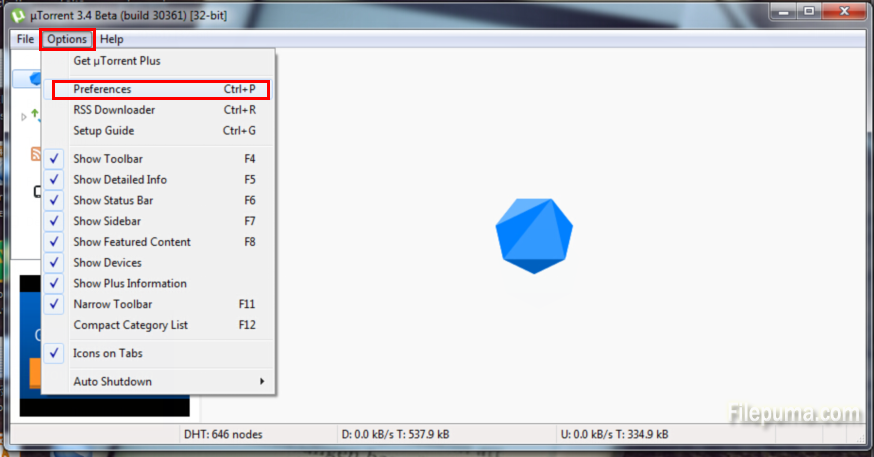
3. Select the “Bandwidth” option from the “Preferences” menu.
4. Adjust the values of “Maximum Upload Rate” and “Maximum Download Rate” options. These options control uTorrent’s bandwidth settings. If you want to significantly lower the amount of bandwidth uTorrent can use, put a low number like “50” into both of these boxes. Once you’re finished, select “OK” to reduce uTorrent’s bandwidth based on your new settings.
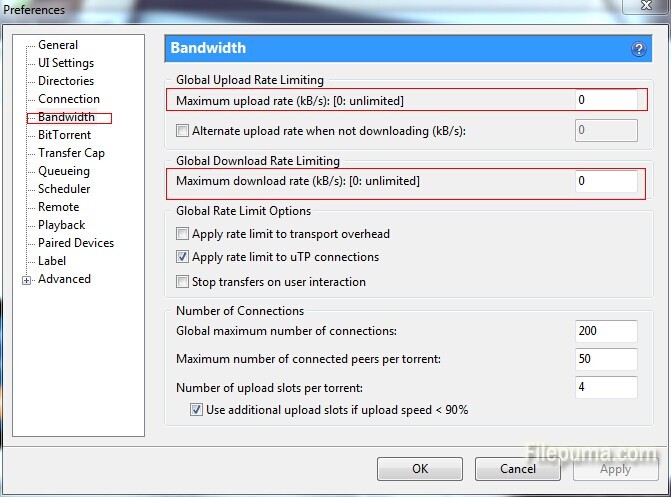

Leave a Reply