Every time you start Windows, Messenger always runs automatically, even if you do not want to start it. It is very annoying. Actually, there is a way to ban the automatic startup of MSN. The steps are as followings:
Step One: In the “Start” menu, enter “msconfig” in the search bar
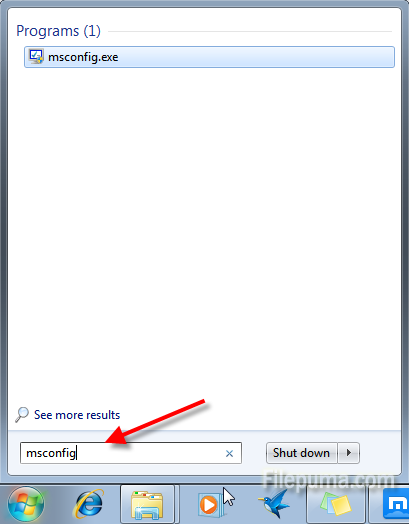
Step Two: Then double click to open “System Configuration Utility” window.
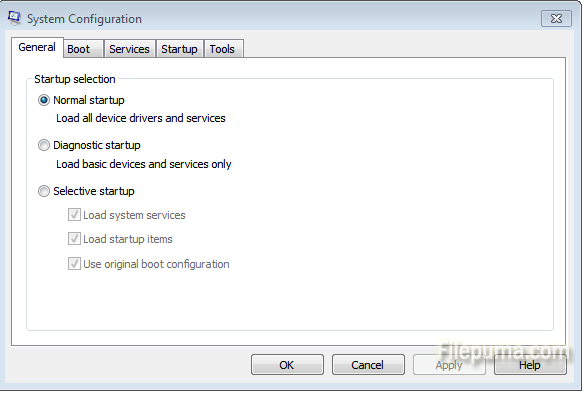
Step Three: Click the “Startup” tab, in the “Startup Items” list, uncheck the “Windows Live Messenger” and click “OK” button.
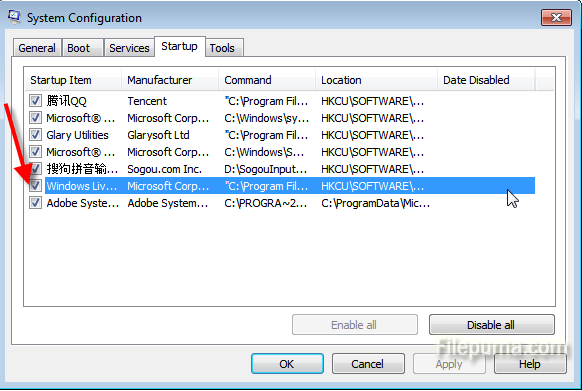
Step Four: When prompted to “Restart the computer”, click “Yes” button.
All is done now, next time you start your PC, you will not be annoyed by the automatic startup of Messenger.

Leave a Reply