Skype is software that enables you to make free calls anywhere in the world. It records through an audio input device and by storing the chat and calling history of each contact. To protect your privacy, you need to prevent others seeing your conversation privacy. Audio recording cannot be disabled through Skype, but the chat history can. Here is the instruction to tell you how to do this.
1. Download and install Skype from here:
http://www.filepuma.com/download/skype_7.0.0.100-7662/
2. Start Skype and go to “Skype,” “Privacy.”
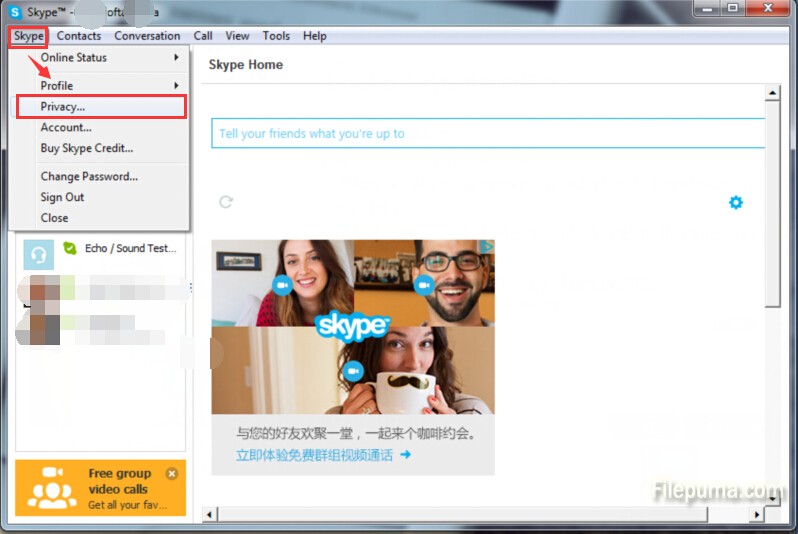
3. Click “Clear History.”Click the “Keep History For” drop-down menu, choose “No History.”
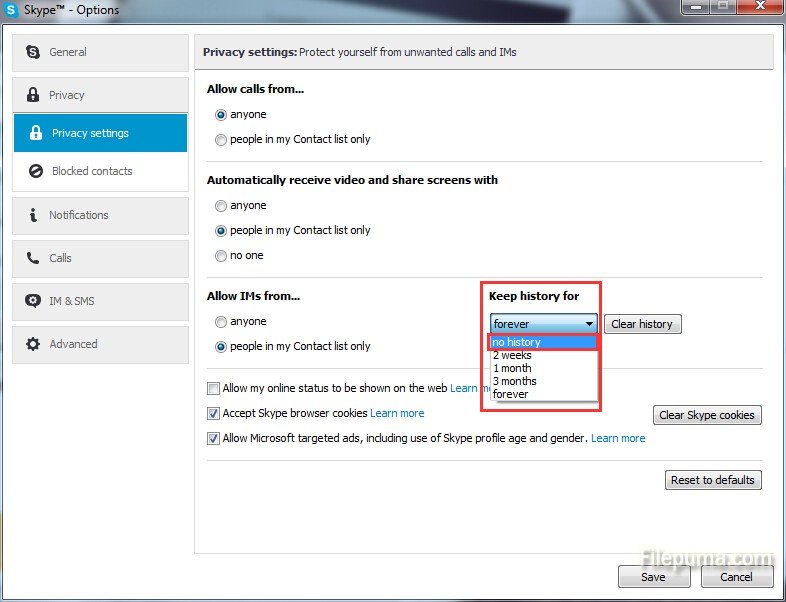
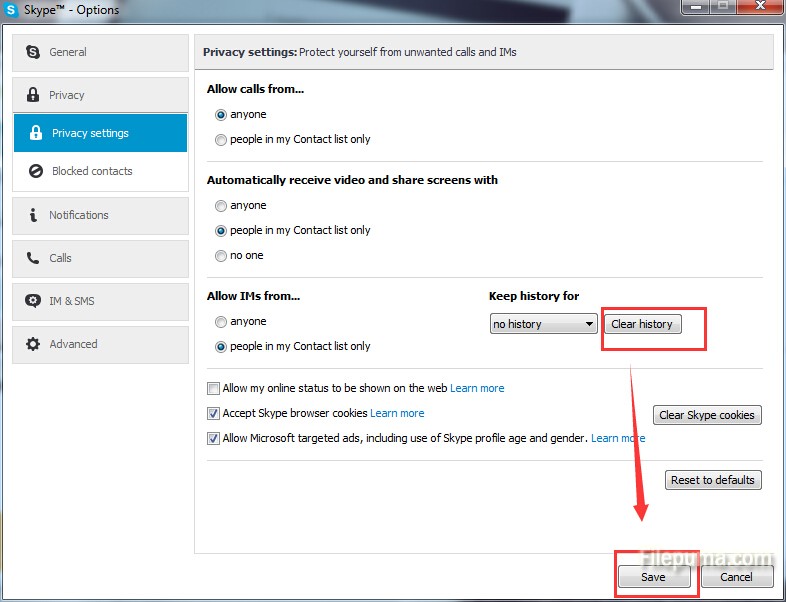
4. Click “Save” to save your settings.

Leave a Reply