Some software or even movies can be found as an ISO file only. You can never actually open (in the sense double-click) on an ISO file, but you can burn it to a CD or DVD as an image, and then you can open it from that CD/DVD.
Here is how to burn ISO files so you can open them:
Step One. Open the Windows explorer and locate the file with ISO extension:
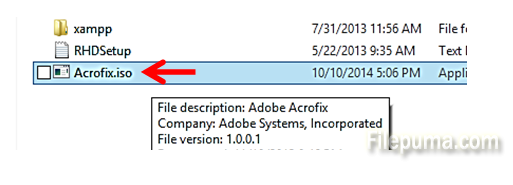
Step Two. Put an empty CD or DVD in your writable drive.
Step Three: Right-click on the ISO file, and under select “Burn disc image”:
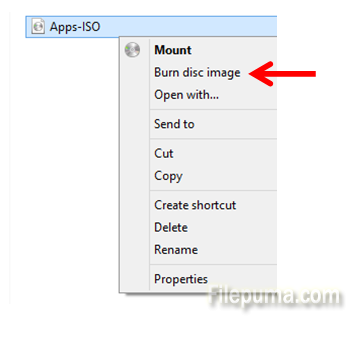
Step Four. Choose the speed for burning. Keep in mind that slower speeds guarantee better quality:
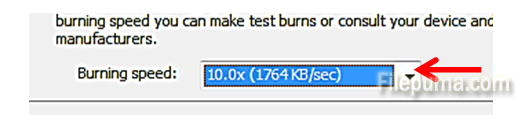
Your ISO file is now ready to burn and use.

Leave a Reply