Are you tired of the task bar staying on the bottom of the screen all the time? Do you ever think about moving your task bar on the top for a twist? If yes, this article is the right one for you. It will show you how to move the task bar to the top of the screen.
Step One: Righr click on the “Start” button on the left corner of the screen and select “Propertities”.
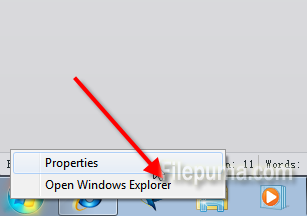
Step Two: In the pop-up “Taskbar and Start Menu Properties” window, select “Takbar” tab.

Step Three: Uncheck “Lock the Taskbar” and change the taskbar location from bottom to top. Click “OK” to apply the change.


Leave a Reply