If you have a favorite song, or you would like to play the sound of your new HarleyDavidson Motor when you get new emails, or when logging into windows, now you can customize the widnows sounds. It can be a nice personal touch to the otherwise uniform work computers as well.
Here is how to customize the sounds in Windows and use your own recording, for example a piece from your favorite singer:
Step One. Open the Control Panel and click on “Change system sounds” under the Sounds heading:
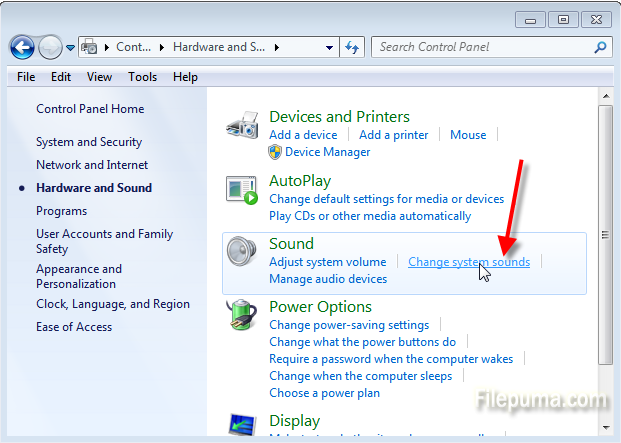
Step Two. In the new window, click on the tab “Sounds”:

Step Three. From the dropdown in the bottom of the new window, select ”Windows Logon”:
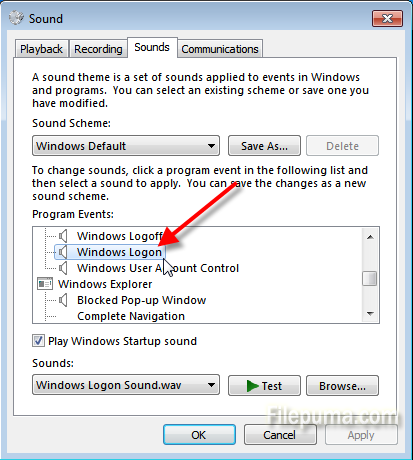
Step Four. Click on “Browse”:
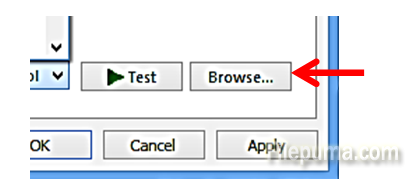
Step Five. Navigate to the folder where your favorite song is recorded, or any other sound you want to use. Make sure it is in .wav format. Select it by double-clicking:
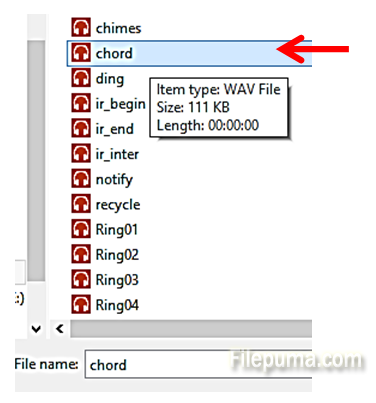
Don’t forget to click “Apply” and your song will now be the new logon sound. In this way you can replace any system sound from the dropdown.

Leave a Reply