Photoscape is a fun and easy photo editing software that enables you to fix and enhance photos. Here let’s find out how make image reflection effect in PhotoScape.

Steps:
1. Start PhotoScape and open the image for which you aim at creating a transparent effect. Click the “Editor” tab.
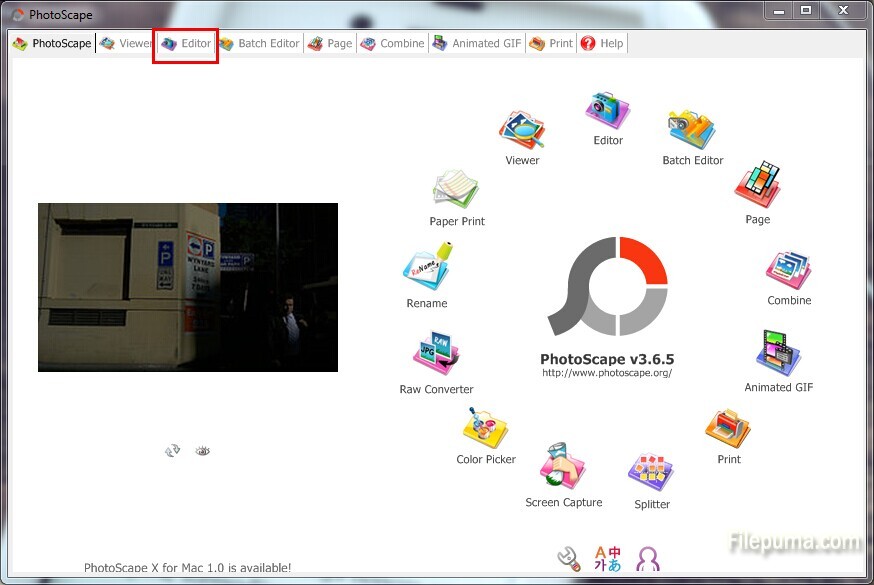
2. Click the “Filter” button to view the list of available image effects. Click the “Reflection” option, which opens a separate dialog window.
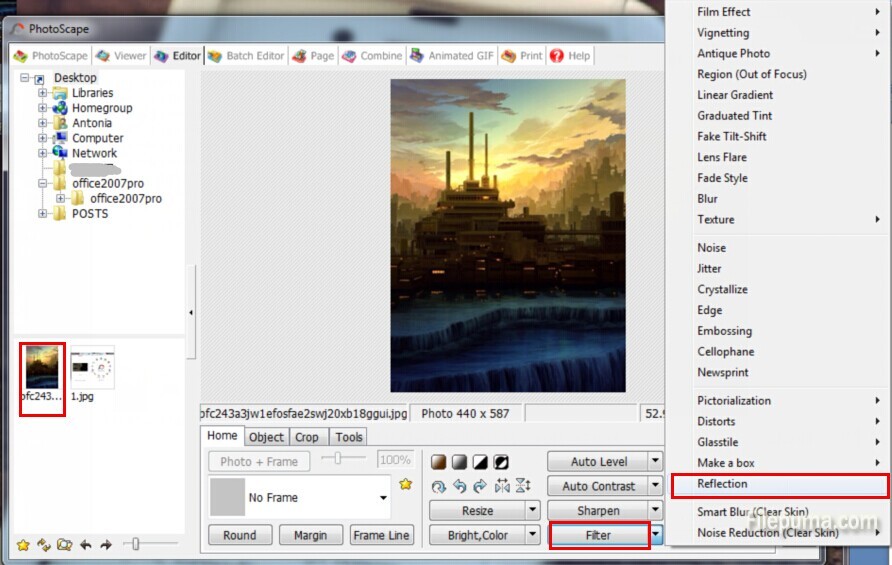
3. Use the level slide arrow to adjust the level of reflection. Click the “OK” button to apply the change to the image.
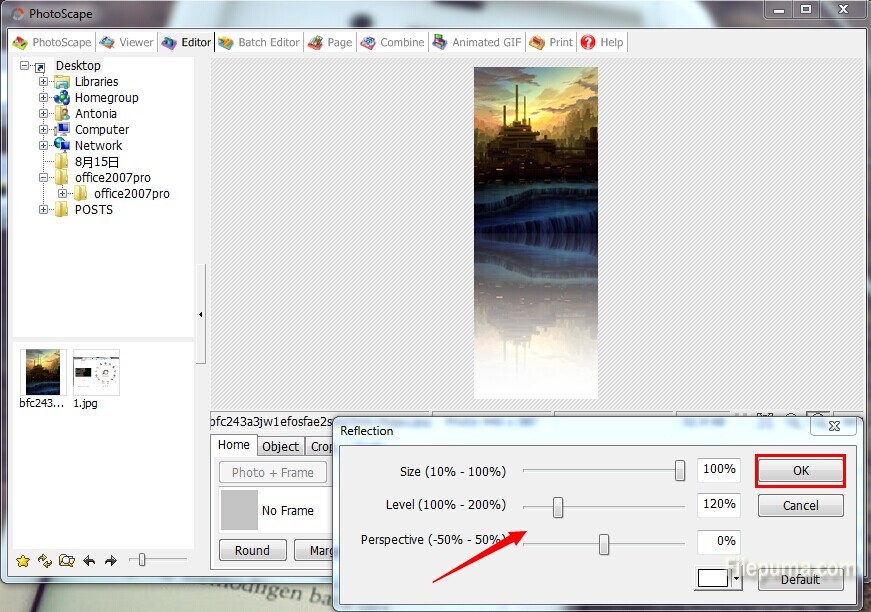

Leave a Reply