If you want to create art and add a bit of sepia flavor to your photos, you can use Photoshop. However, not everyone has professional software on their computer. So here is a simple way, using Microsoft Office Picture Manager, do modify your photos and make them vintage-looking sepia ones.
Step One: Open your picture in Microsoft Office Picture manager:
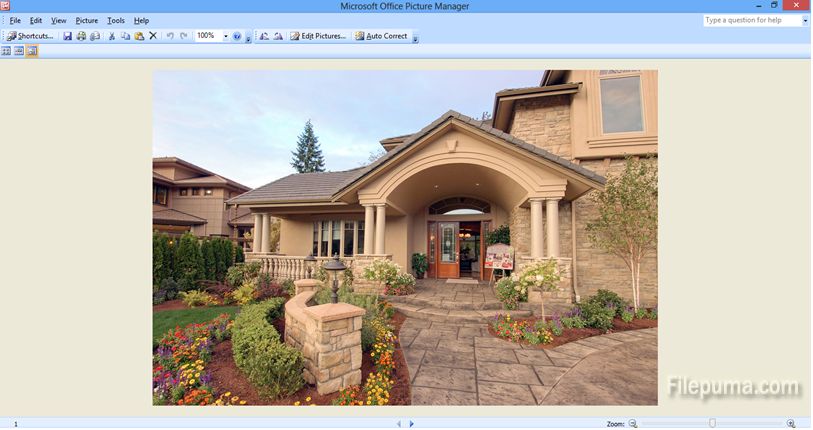
Step Two: Click on “Edit Pictures”. Additional pane will appear on the right-hand side:
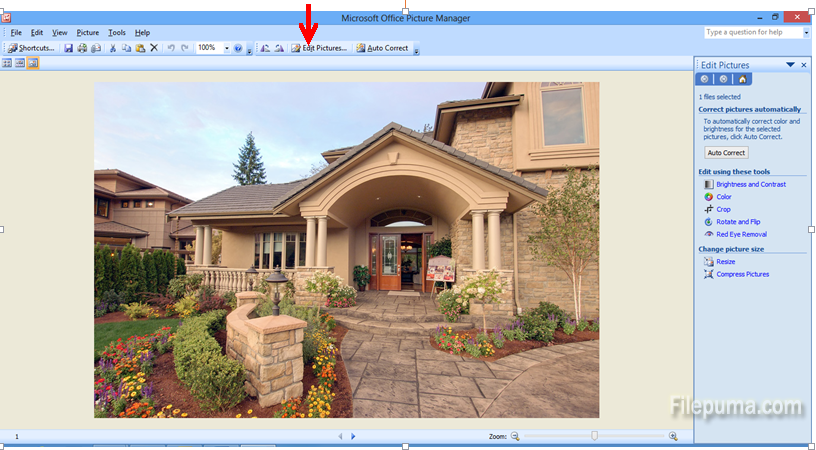
Step Three: Select “Color from the pane on the right-hand side:
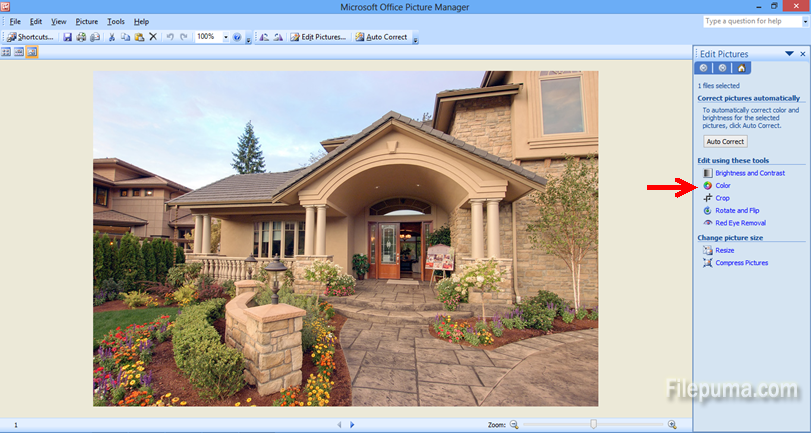
Step Four: In the right side pane, move the sliders for “Saturation”, “Amount” and “Hue”. We recommend moving “Saturation” left until it reaches -47, Moving “Hue” to the right until it reaches–26.
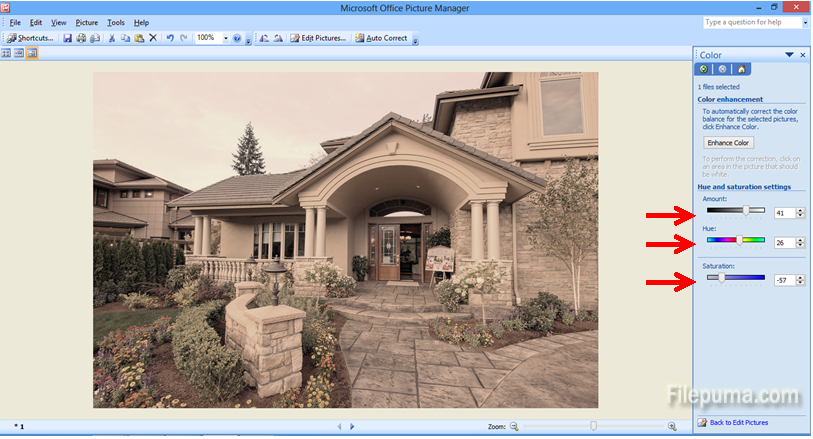
26, Don’t forget to save your photo with the cool new sepia vintage look.

Leave a Reply