If you want to create art out of your beautiful photos, you may want to consider making them Black&White, vintage-looking ones. You could do that in Photoshop, but not everyone has professional software on their machine. In Microsoft Office Picture Manager, you could do it with one click.
Here is how you can easily make cool Black&White vintage-looking photos:
Step One: Open your picture in Microsoft Office Picture manager:
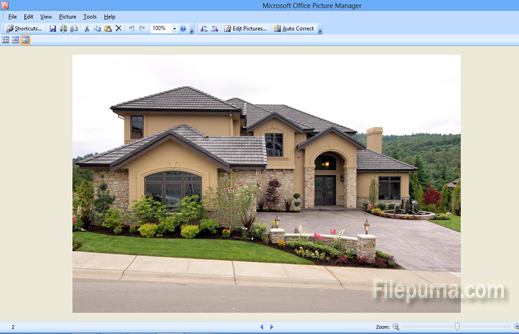
Step Two: Click on “Edit Pictures…”. Additional pane will appear on the right-hand side:
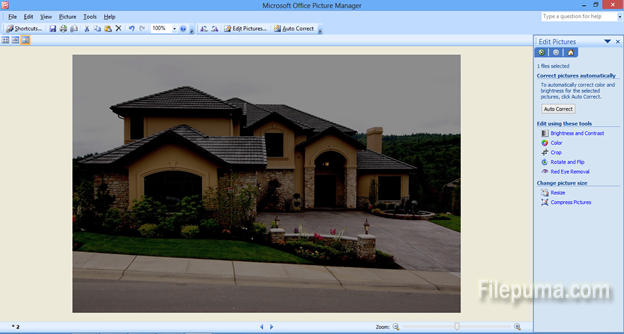
Step Three: Select “Color from the pane on the right-hand side:
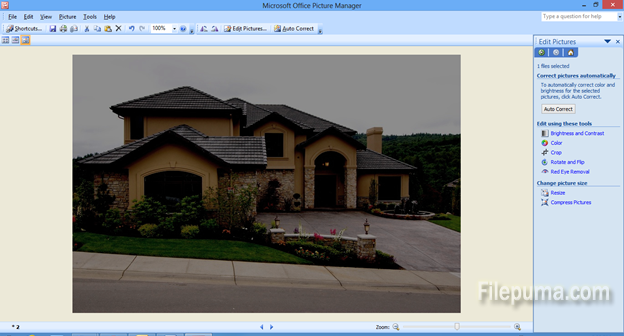
Step Four: In the right side pane, move the slider for “Saturation” left until it reaches zero level, or type zero in the custom value input field:
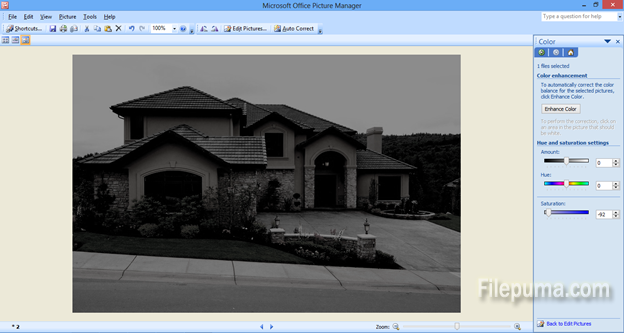
Instantly, your photo becomes Black&White. Don’t forget to save it before you exit, from the top control bar!

Leave a Reply