When clicking on a webpage link, or opening any html file, your computer starts a web browser. If you want to make Chrome your default web browser, you can do so during the initial installation of Chrome on your computer.
However, if you haven’t said default browser during installation, here is how to make Chrome the default browser later:
Step One. Open Chrome. Click on the button with the parallel lines in the far right top corner:
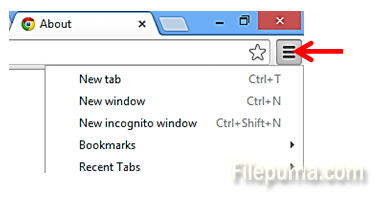
Step Two. Select “settings” from the menu:
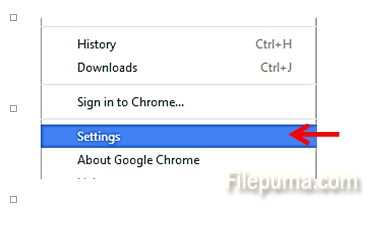
Step Three. Scroll down on the page in the right side pane. Reach the section which says “Default browser”:
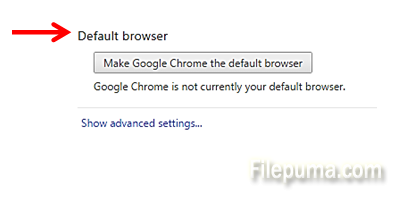
Step Four. You will be able to see whether Chrome is now your default browser. If not, click the button “Make Chrome my default browser”:
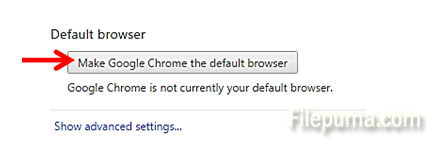
That’s it, now every web page by default will be opened by Chrome!

Leave a Reply