Animated GIF is a image file that loads in a browser and plays a small, constantly looping animation instead of showing a still image. An animated GIF file allows you to showcase several images in sequence. In this way, the images are more vivid and more interesting. How to turn the images into vivid animated GIF? Here is the detailed steps.
Step One: Download PhotoScape and install it on your computer.
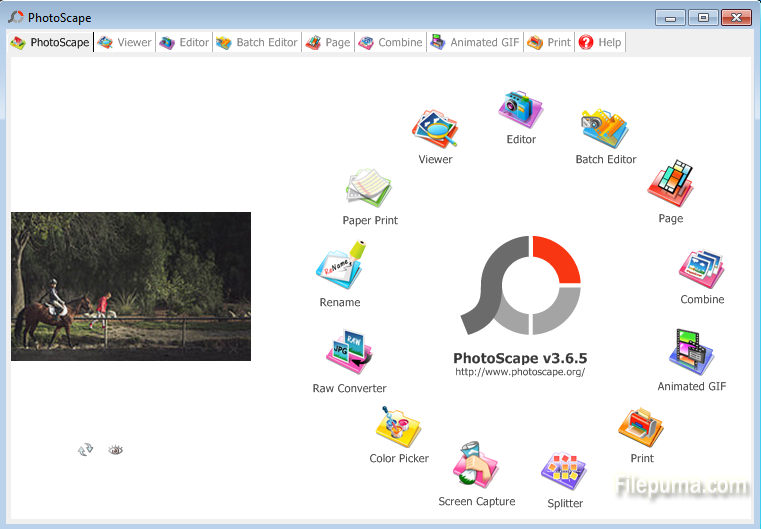
Step Two: Click “Animated GIF” tab on the right list.
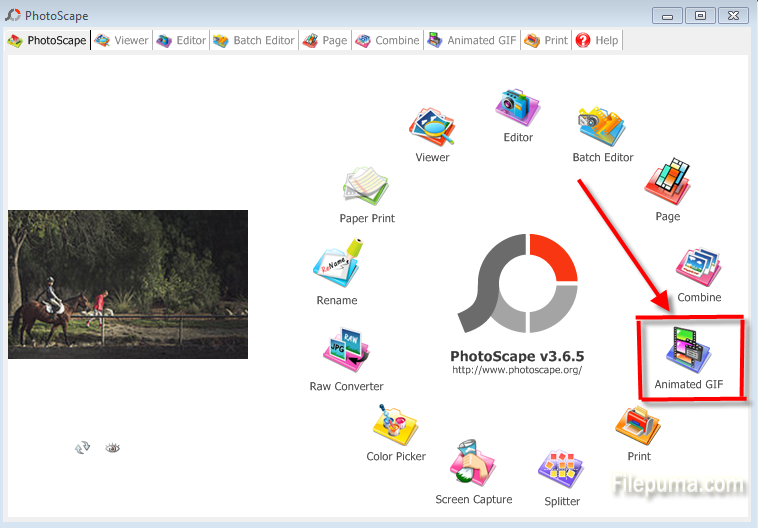
Step Three: Now click “Add” to add the photos you want to use or just drop your photo to the editing area.
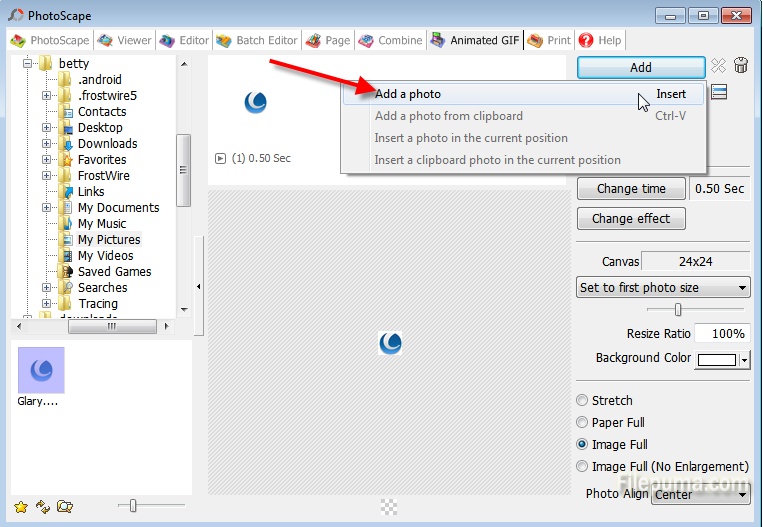
Step Four: There you can adjust the sizes of the images and change the intervals. When all is set, click “Save” to save the animated GIF.
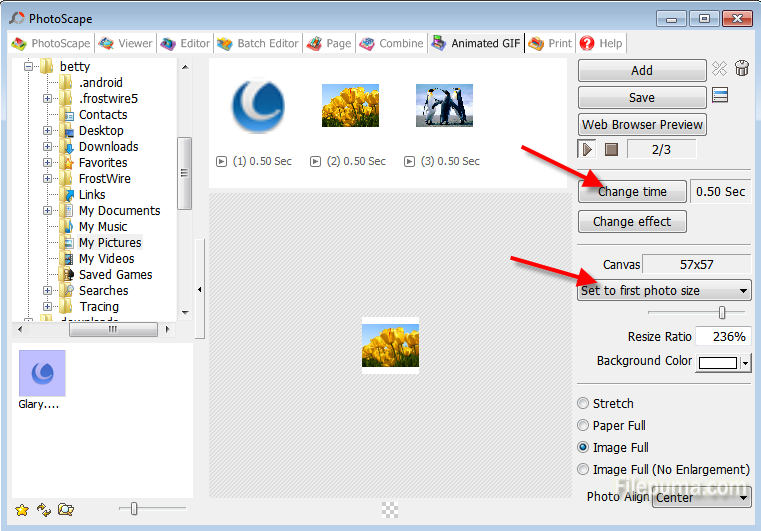

Leave a Reply