Microsoft Excel is a great program which can let you arrange data in a spreadsheet easily and quickly. However, it can be quite annoying to edit all the text to be capitalized. Is there any short cut for us to operate this? Here is the instruction to tell you how to convert the text automatically.
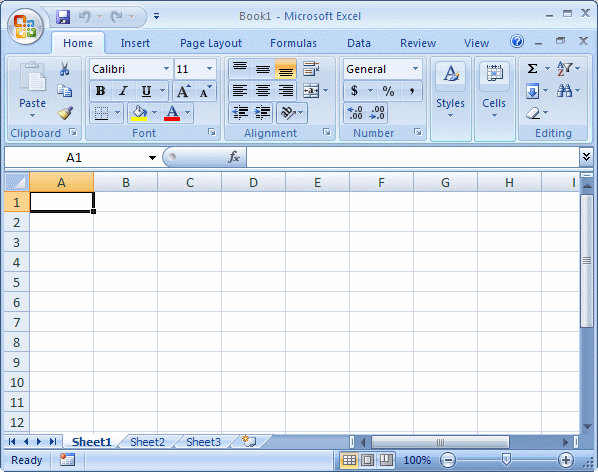
1. Open your spreadsheet with Excel.
2. Identify the area of the spreadsheet you want to capitalize. Write down the coordinates of the top left cell.
3. Scroll to the right blank and then select an empty cell.
4. Enter the following formula in the cell:
=PROPER(“the coordinates of the top left cell you just wrote down”)
Click “Enter” to confirm.
5. Select the cell and click the small square in the bottom right corner of the cell, drag down until all the spreadsheet you want to edit.
6. Click the small square again and drag to the right until all the spreadsheet you want to edit.
7. Hold “Ctrl+C” to copy the formatted text. Go back to the area that contains your original text, right click and select “Paste Special” and then click “Values” to paste the formatted text over the original one.
8. Delete the group of cells you used to generate the formatted text.

Leave a Reply