If you want to turn a photo into a cartoon image, but you don’t want to do it online or with Photoshop, then you have another choice. GIMP is a great photo editing tool that can help you turn a picture into a cartoon-style image. The detailed steps are as follows:
Step One: Download GIMP ans install it on your computer.
Step Two: Launch this program and click “File” on the menu to open the picture you want to cartoonize.
Step Three: Select “Filter–Artistic–Cartoon.” There will pop up a window containing a cartoon version of the photo.
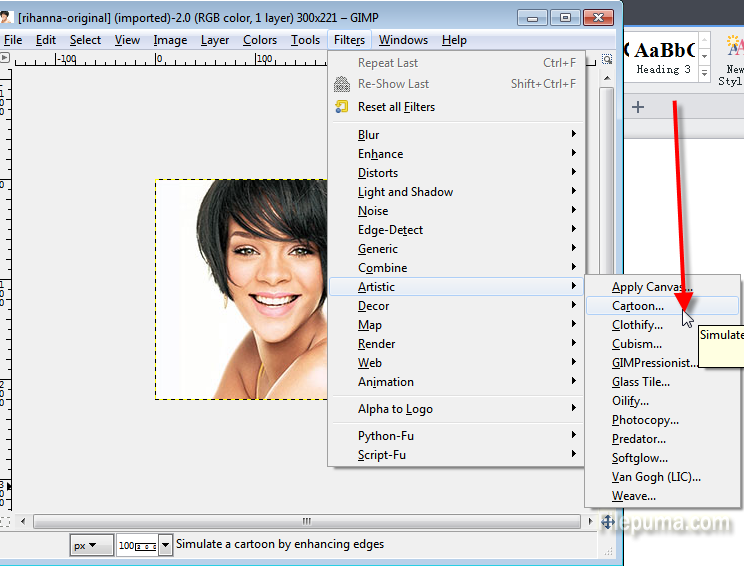
Step Four: Modify the photo by adjusting the “Mask radius” and “Percent black” sliders in the Cartoon window. Click “OK” to apply the editing.
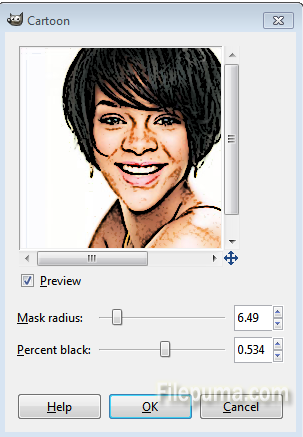

Leave a Reply