When you have a kid who practically lives within Facebook and YouTube it’s only reasonable to think of ways to get him on the right path. Talking will get you at least half way and blocking the sites will do the rest. You can do that pretty easy with FB Limiter, a software with a free version which will do the trick.
Step one: You have to go on the Facebook Limiter site and click on “Download Now!” button. It’s extremely simple to download and install. In the process of installing you will be prompted to set up a password and an answer to a secret question which you choose from a list.

Step Two: After starting the application you will see four different options but you can only use the fourth which is free. On the left you can choose between Facebook or YouTube and click on the fourth button.

Step Three: Another will appear on the screen to select the locking time, from one hour to seven days. When you click OK you will be warned that once you do that, the result is irreversible even if you input your admin password so be careful.

Step Four: You can see the result in the picture below. I selected only an hour and after the time expired everything came back to normal. Because the result is irreversible you can use it even on yourself if you think you became addicted.
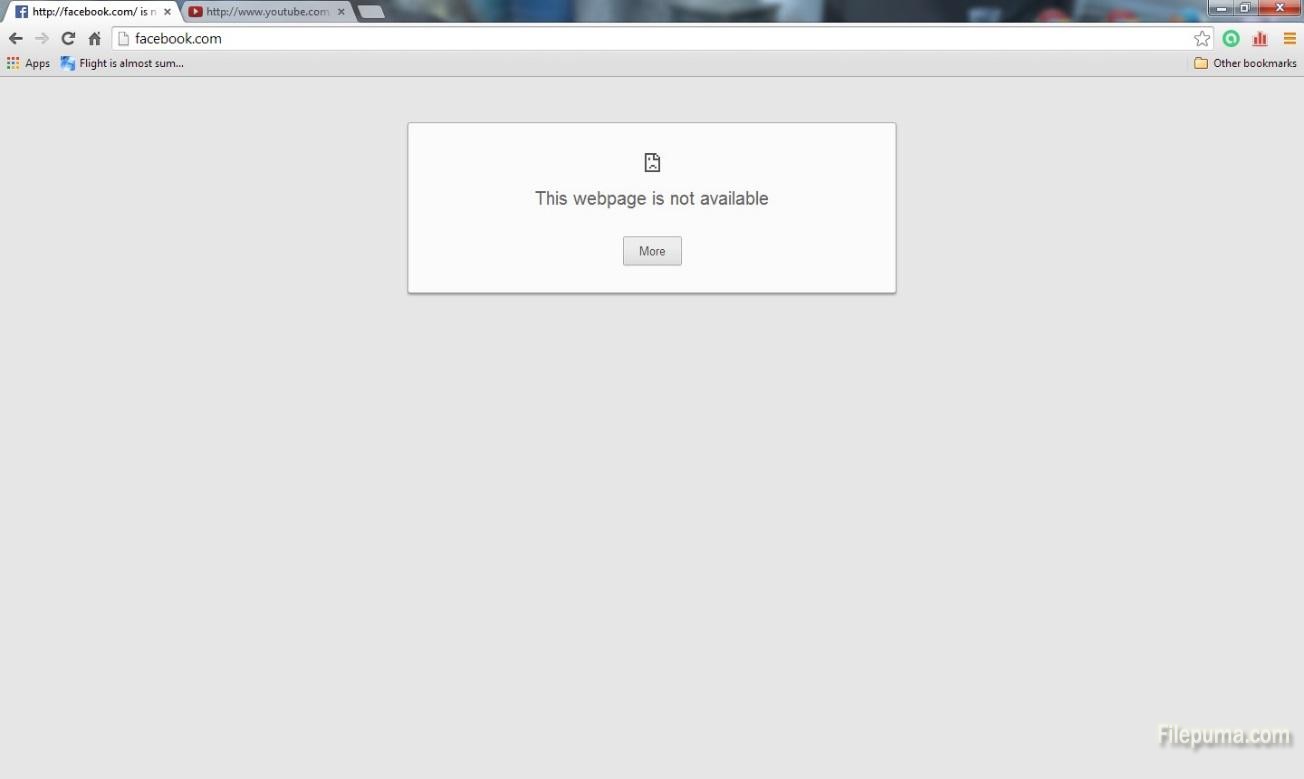

Leave a Reply