Wireshark is software that “understands” the structure of different networking protocols. Thus, it is able to display the encapsulation and the fields along with their meanings of different packets specified by different networking protocols. When you have an SSL certificate, you could use Wireshark to decrypt traffic transmitted across your secured network to the application. Here is the instruction.
1. Download and install Wireshark from here:
http://www.filepuma.com/search/Wireshark/#gsc.tab=0&gsc.ie=UTF8&gsc.sort=&gsc.q=Wireshark
2. Click “Preferences”from “Edit” on the top menu.
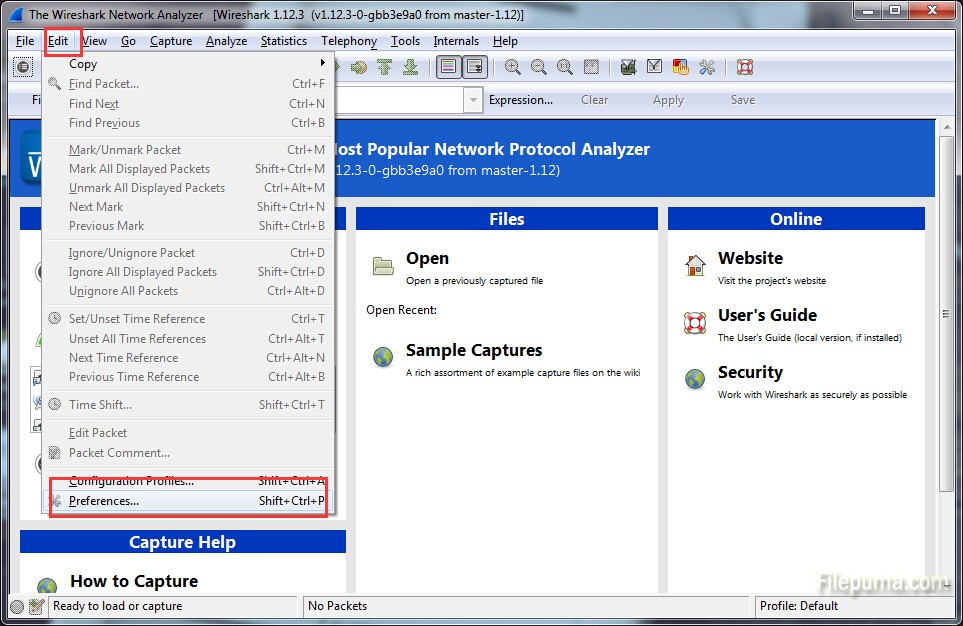
3. Locate “SSL” on the left pane of “Protocols” tab, click it.
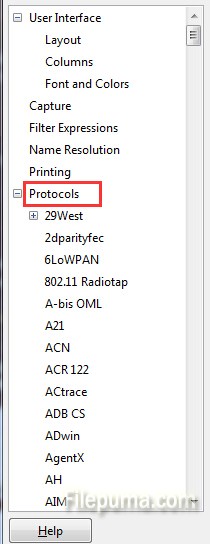
4. Check the box next to “Reassemble SSL records spanning multiple TCP segments” and “Reassemble SSL Application Data spanning Multiple SSL records.”
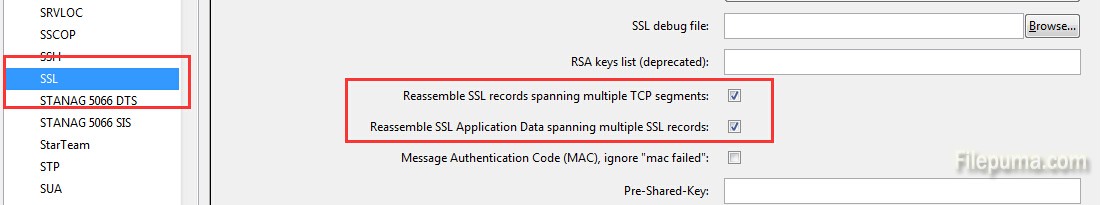
5. Enter the IP address and port of the server in the RSA keys list field. Follow this with the protocol to interpret decrypted values as, then finally the location of the private key. Separate each value with a comma.
6. Enter the information you want. Click “OK” to save the settings

Leave a Reply