Computer spies can attack you using hardware, software and the Internet. Malicious websites can infect your PC with dangerous Trojans and keyloggers that monitor your activity and even steal private information such as bank account numbers. Besides, you also must worry about others monitoring your computer usage. This article will introduce several ways to know whether or not someone is monitoring your computer.
Step One: Examine the back of your computer where your keyboard cable plugs into the computer. Make sure there are no unusual hardware in that location. Because computer spies sometimes will insert a hardware keylogger to intercept your keystrokes and route them over the Internet to someone else.
Step Two: Right-click My Computer and click “Properties” to open the System Control Panel. Click “Remote Settings” and verify that there is a check mark by, “Don’t allow connections to this computer.” Other users can connect to your computer using “Remote Desktop” if you leave this option unchecked.

Step Three: Check the processes. Press “Ctrl,” “Shift” and “Esc” at the same time. Click on the processes tab. The only user names that should be listed is your computer name, local service, network service and system. If there is anything else, someone is monitoring your computer.
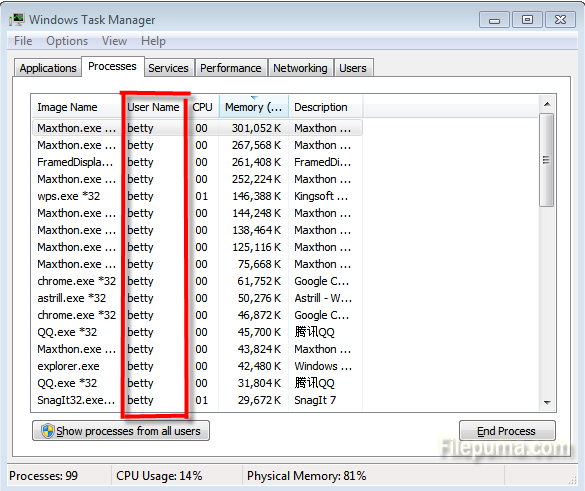

Leave a Reply