Sometimes you may want to make a longer audio clip from two shorter recordings which you have. While there are some windows programs or expensive tools for that, the best tool we can recommend is free to download and install and it is called “FreeMake”.
Here is how to join audio clips using the free tool “FreeMake”:
Step One. Open FreeMake video converter program and click on “+Audio”:

Step Two. Locate and select the audio clips you want to join and click “Open”:
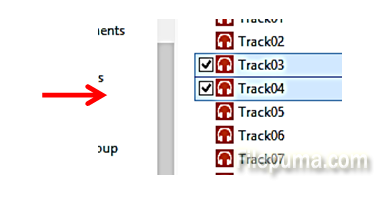
Step Three. In the top right corner, move the slider next to “Join files” to the “ON” position:
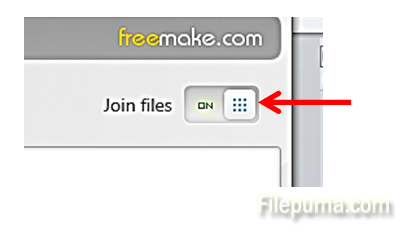
Step Four. In the new dialog box, click on the dropdown options next to “Use:”:
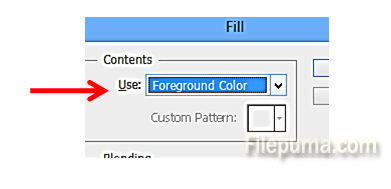
Step Five. From the bottom options for conversion, select ”to MP3”:

Step Six. In the new window, click “Convert”:
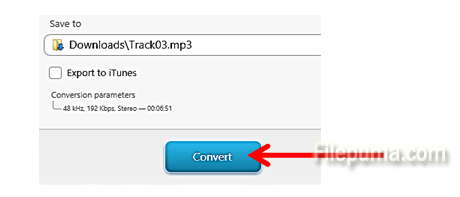
Now your audio clips will be merged into one.

Leave a Reply