If you have taken many short videos, you may want to join them all together into one movie clip. While there are some windows provided tools for that, the best tool we can recommend is free to download and install and it is called “FreeMake”.
Here is how to join movie clips using the free tool “FreeMake”:
Step One. Download FreeMake video converter and install it on your computer. Launch this program and click on “+Video”:
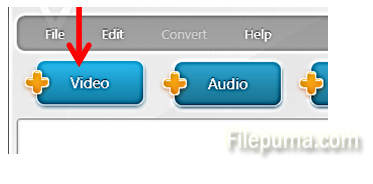
Step Two. Locate the folder with the movie clips you would like to join together, and select all of them, then click “Open”:
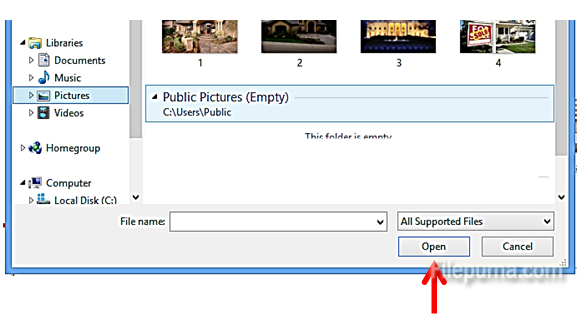
Step Three. In the top right corner, move the sliding button under “Join files” to “ON”:
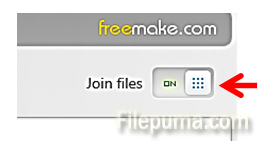
Step Four. Click “to AVI” and then select “Convert”:

Your short movie clips will now be joined together in one longer movie clip!

Leave a Reply