WinSCP is an open source free SFTP client, SCP client, FTPS client and FTP client for Windows. Cydia.deb is the installation file for the Cydia which allows users to download and install new applications on jailbroken devices running the iOS operating system from Apple. Here is the instruction to tell you how to install Cydia.deb through WinSCP.
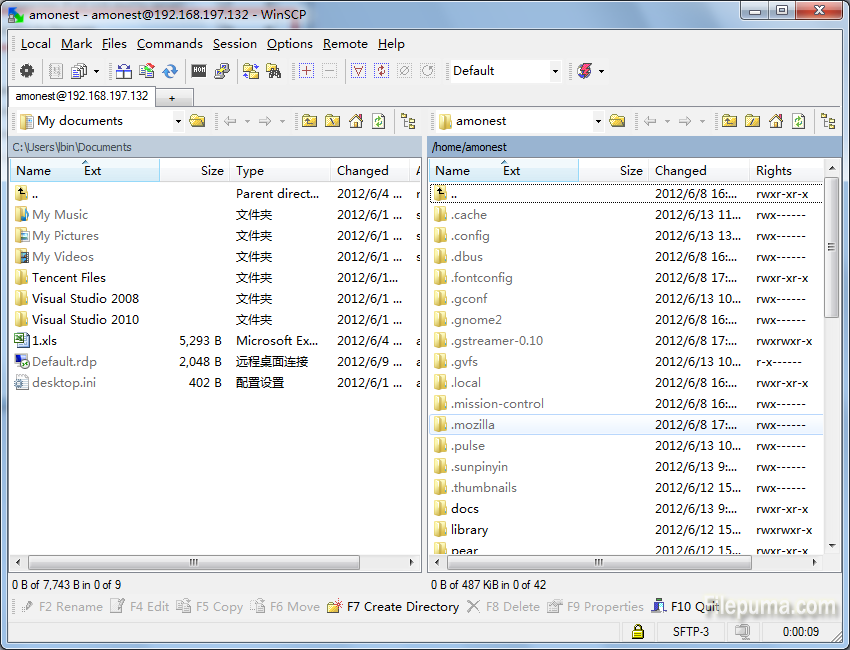
1. Connect your iPhone or other devices to computer using its USB cable.
2. Go to the “Settings—-Wi-Fi” settings and select your specific network. Write down the “IP address”.
3. Start WinSCP application. Click on “New” and type the IP address you’ve just wrote down in the “Host name” field. Type “root” in the “User name” field and “alpine” under “Password.” Click on “Login”.
4. Go to your device’s root directory to fin the “User” folder.
5. Browse and find the “Cydia.deb” file you want to install, drag it from the left-hand pane to the right-hand one to transfer it to your device.
6. Go to toolbar and click on the “Terminal” button. Type “dpkg -i /User/Cydia.deb” in the terminal window and press “Enter” to finish the installing.

Leave a Reply