Foobar2000 is an advanced freeware audio player for the Windows platform. Some of the basic features include full unicode support, ReplayGain support and native support for several popular audio formats. There are some useful and important components in the installer, but you may miss them during your installation. What should we do to fix this? Here is the instruction.
1. Open the foobar2000 preferences dialog.
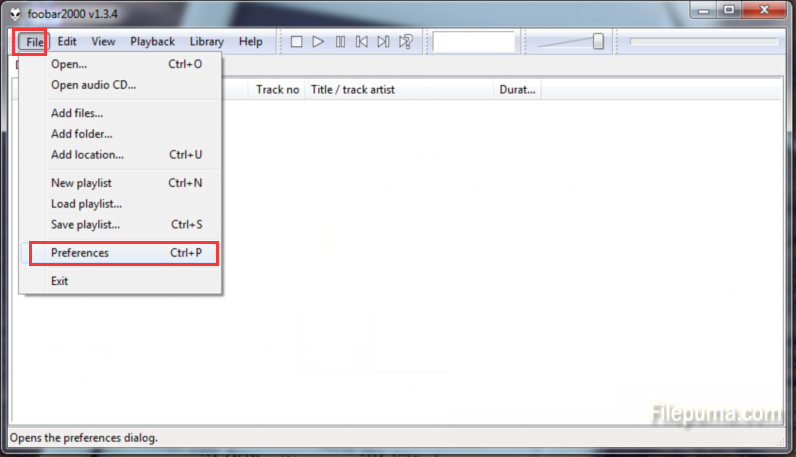
2. Go to the Components page.
3. Click the “Install…” button and select the component archive, or simply drag it to the list.
4. Press “OK”, you will be prompted to restart foobar2000 in order to load the newly installed component.
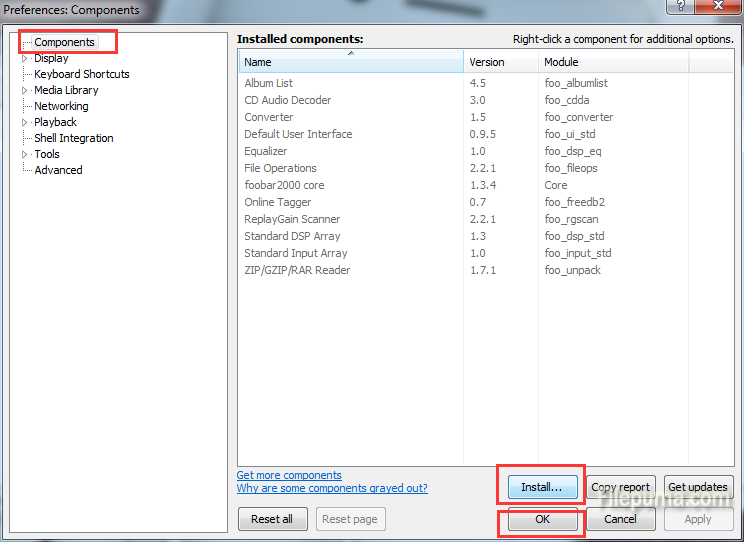

Leave a Reply