Microsoft Word is a great program which features great insertion features. Users could insert streaming video, and then readers can watch from within your document without having to leave Word. Here is the instruction to tell you how to import a video into Word by having access to the video’s embed code.
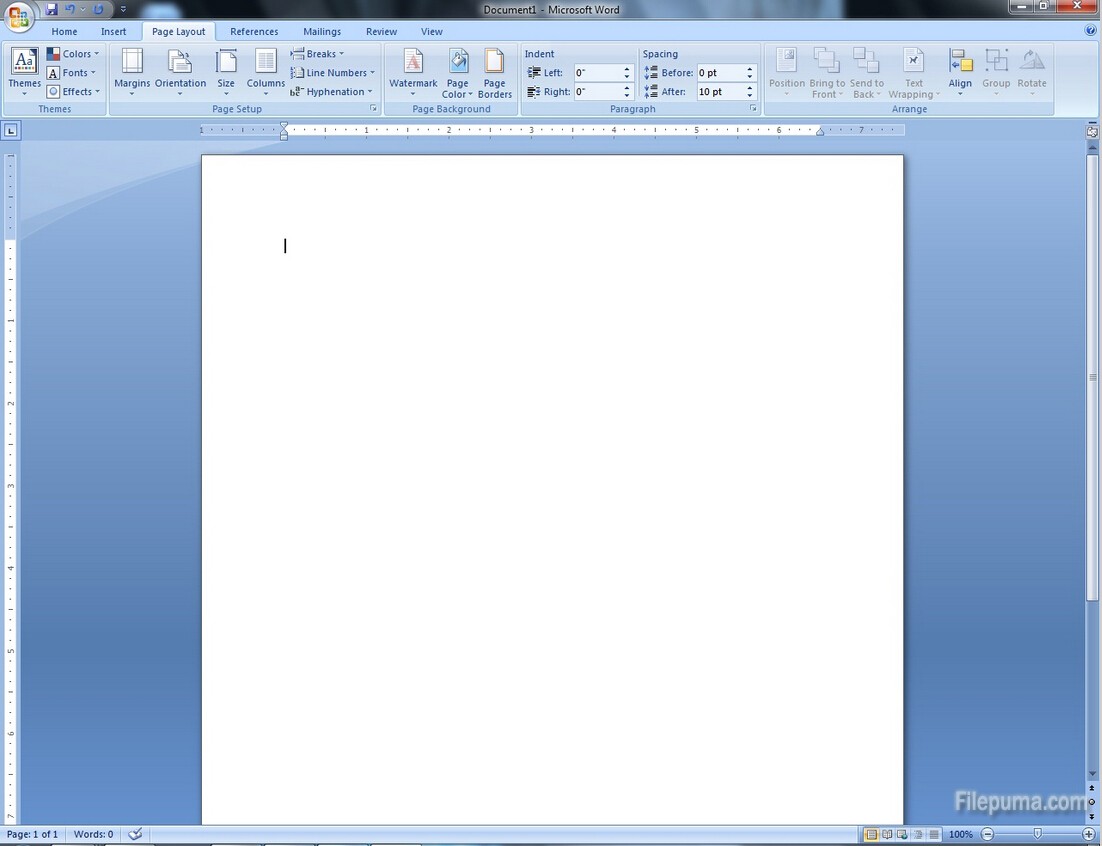
1. Click on the “Insert” tab, and select the “Online Video” button.
2. Search the video web like YouTube to find the video you want to insert, or just insert your own video’s embed code.
3. Select the video from the search results and click “Insert”. Wait for a moment to establish a connection with your streaming site and verify your embed code. When complete, the video will automatically be embedded in the Word document.
4. Click on the “Layout Options” of the embedded video to configure text wrapping.

Leave a Reply