UltraEdit is the ideal text, HTML and hex editor, and an advanced PHP, Perl, Java and JavaScript editor for programmers. UltraEdit is also an XML editor including a tree-style XML parser. If you need to quickly highlight text in the selected part so that you can see differences of file contents.
1. Download and install UltraEdit from here:
http://www.filepuma.com/download/ultraedit_21.30-6968/
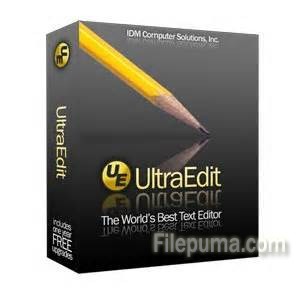
2. Run UltraEdit.
3. Click “File—-Open.” Choose the files you need to put it in the editor window.
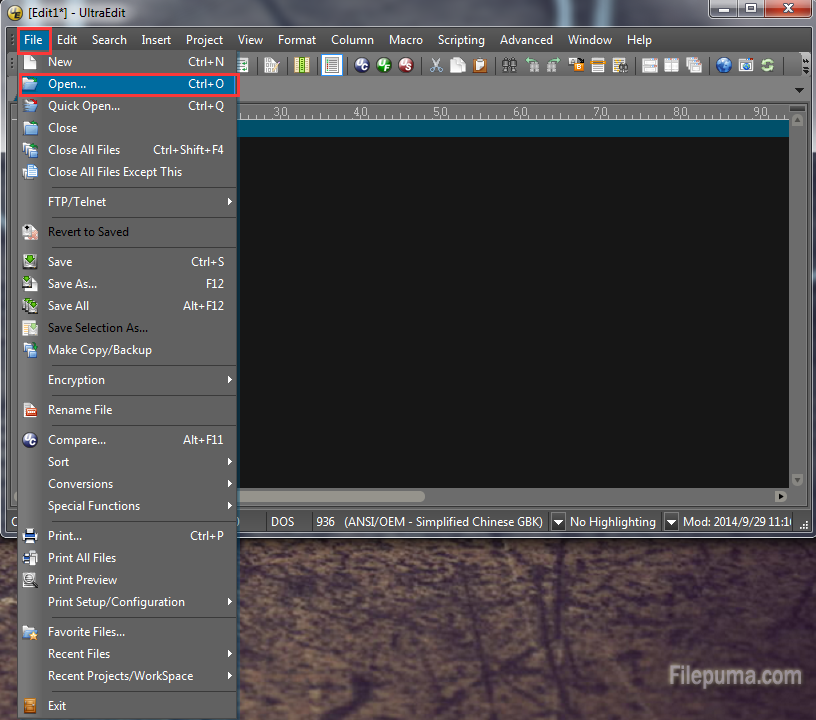
4. Select the sections of text that you want to highlight and then click the highlight button.
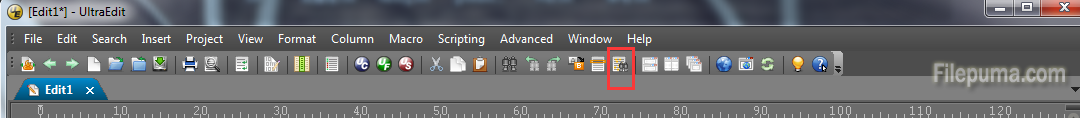
5. Then your you’ve highlight the text you need.
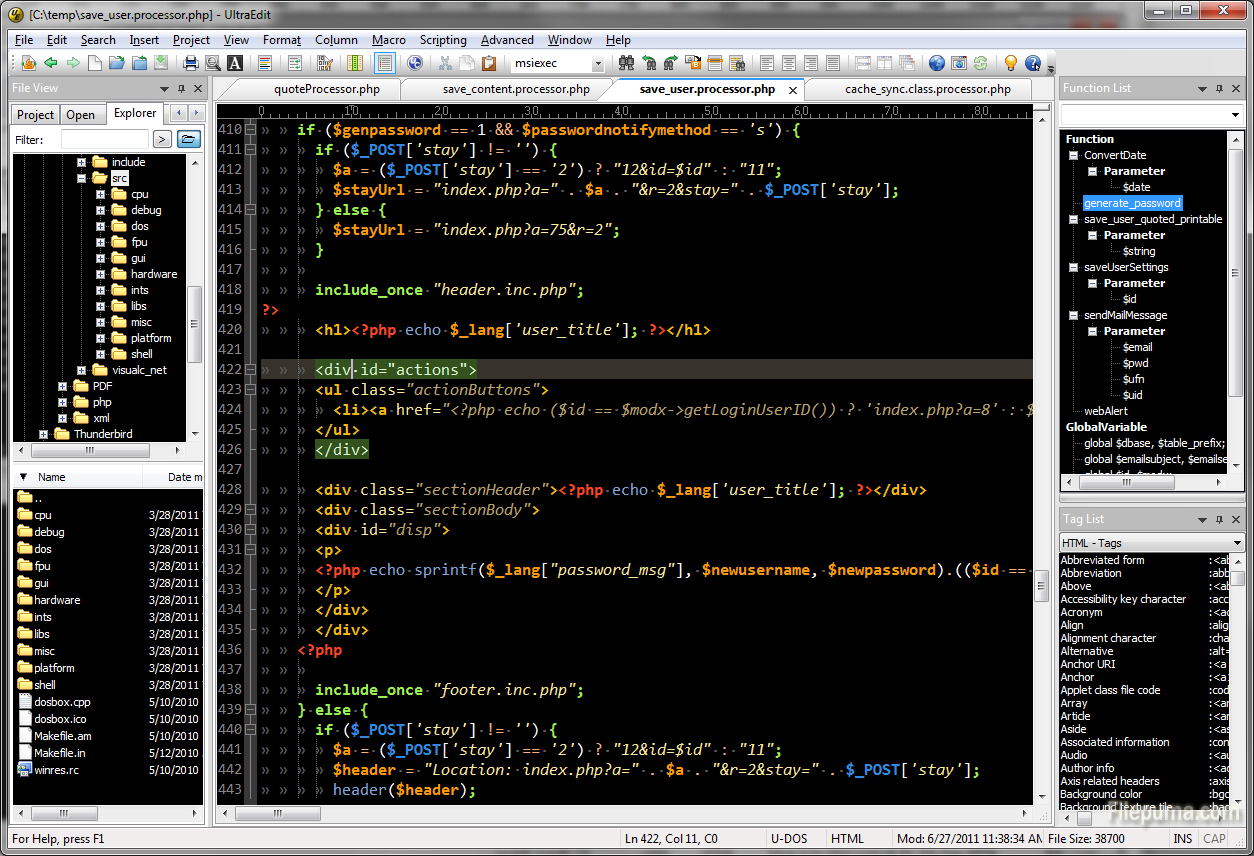

Leave a Reply