Q-Dir (the Quad Explorer) makes your files and folder easy to manage, as an installed or portable Windows program. Fast and easy access to your hard disks, network folders, USB-Stiks, floppy disks and other storage devices. Here is an instruction to tell you how to have a separate tree view for each list view.
1. Download and install Q-Dir from here: (Includes 64bit version and 32bit version)
http://www.filepuma.com/search/Q-Dir/#gsc.tab=0&gsc.ie=UTF8&gsc.sort=&gsc.q=Q-Dir
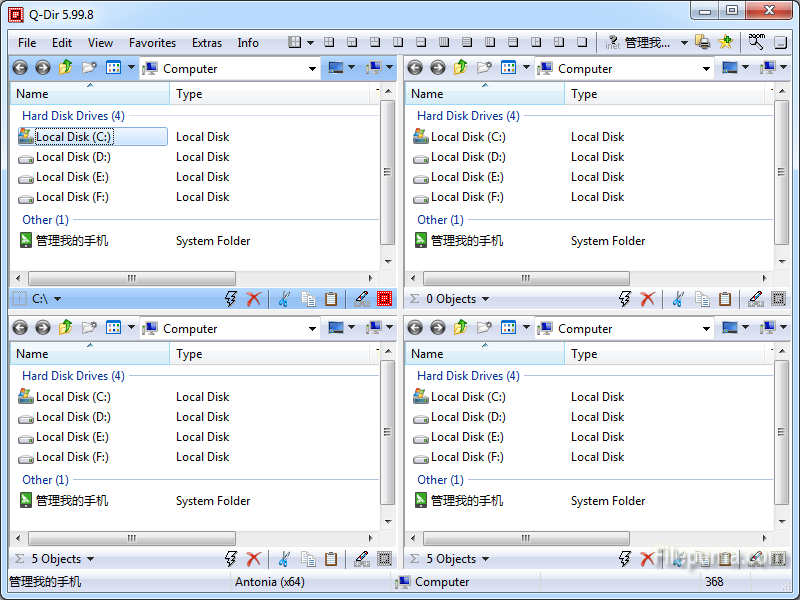
2. Click “Main-Menu” >”Extras”>”Tree-View”>”All have one ”
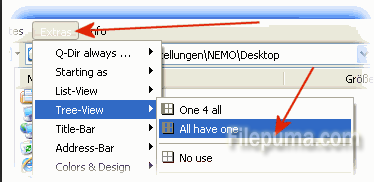
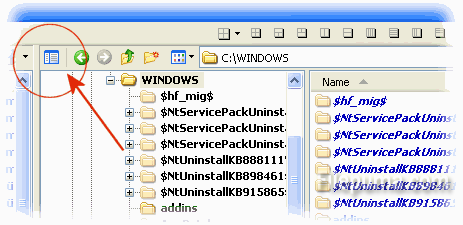
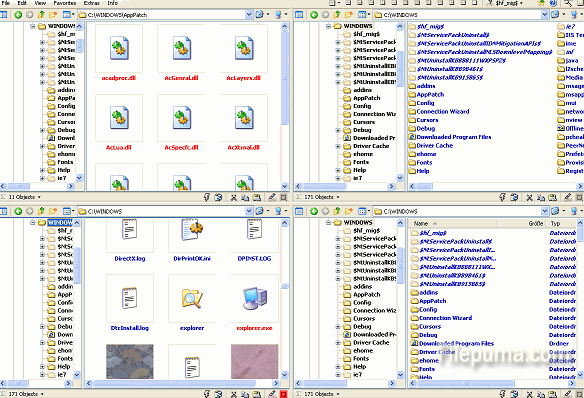
3. Then it’s done. You’ve had a separate tree view for each list view.

Leave a Reply