If there are too many rows of data in Excel, you may want to group and hide some of them, leaving only the big picture numbers visible. You can then expand the areas which need to be reviewed only when needed, rather than scrolling down on endless rows.
Here is how to group rows in Excel:
Step One. Open Microsoft Excel and click on “Data” from the top menu:
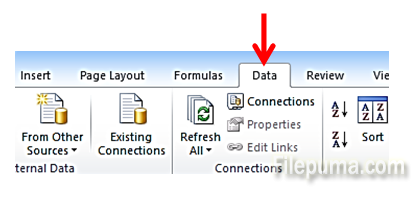
Step Two. In your worksheet, highlight as many rows as you want to group and hide:
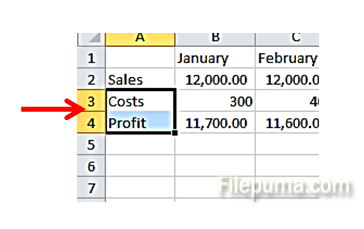
Step Three. Press the “Group” button in the top right corner:
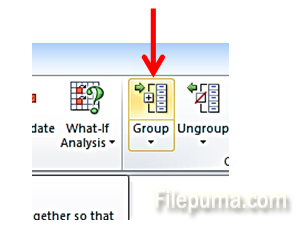
Step Four. Select “Rows” from the radio button and click OK:
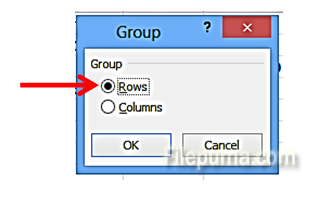
Step Five. The rows will now be grouped and hidden, and you can expand them only when needed by clicking on the “+” sign:
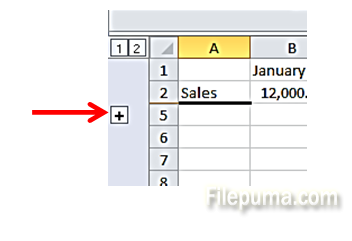

Leave a Reply