FrostWire is a free, open source BitTorrent client, first released as a fork of LimeWire. Gnutella support was dropped entirely, and now FrostWire only uses the BitTorrent network. Here is the instruction to get FrostWire to Connect.

1. Open FrostWire and leave the application open for a while. The longer the application remains open, the more peers you are able to connect to and the better the connection quality becomes.
2. Disable your firewall.
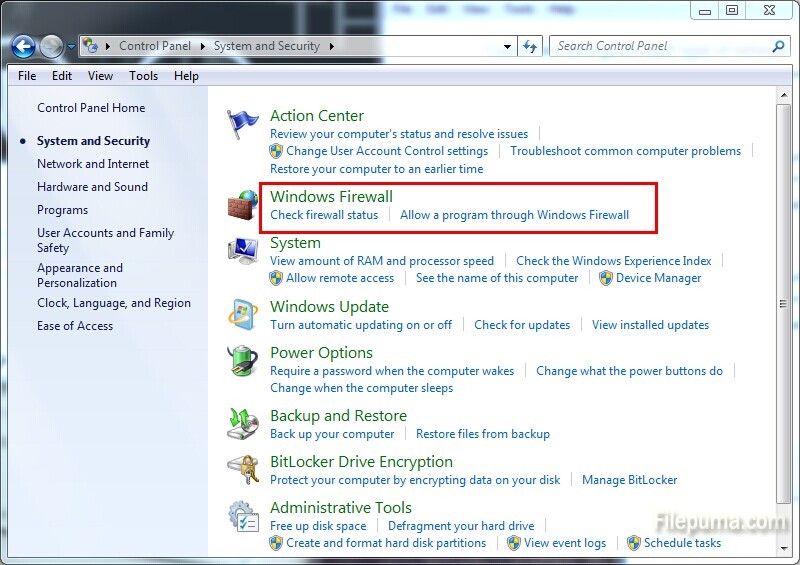
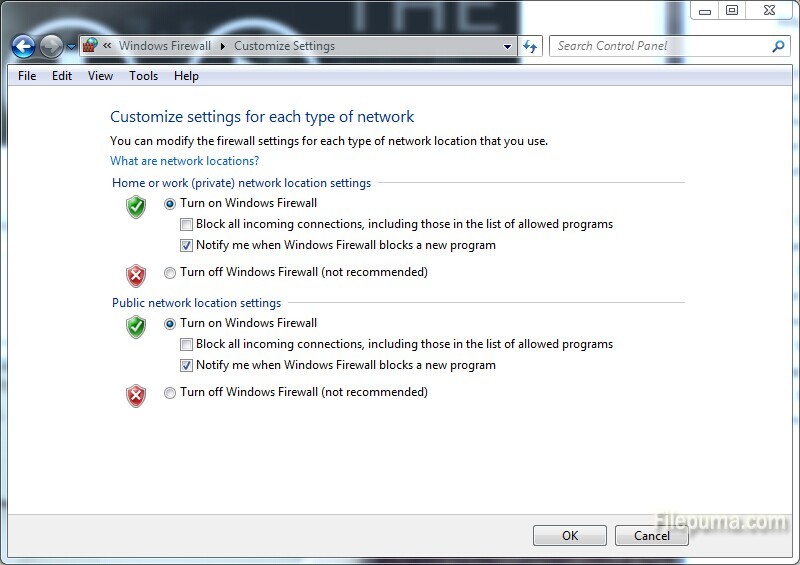
3. Select “Tools——Options——speed” and disable “Ultrapeer Capabilities.”
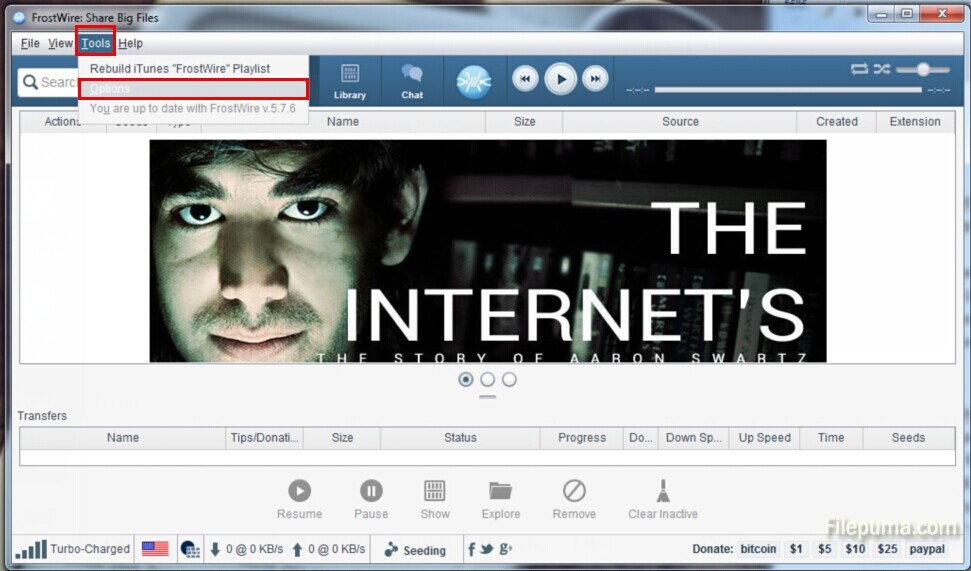
4. Select “Tools——Options——Downloads.” Turn down the amount of simultaneous downloads to 1 or 2.

Leave a Reply