When you try to navigate to an inaccessible website, the Mozilla Firefox error page may come out. But sometimes reload or refresh still cannot solve this problem. You can improve the error page in Firefox by installing error-page extensions. These extensions provide useful information, dead links, mistimed addresses and temporarily inaccessible websites will load an enhanced error page with access to a variety of tools you can use to potentially access the page.
1. Start Firefox and navigate to the add-on installation page for Resurrect Pages (addons.mozilla.org/en-US/firefox/addon/resurrect-pages/), ErrorZilla Plus (addons.mozilla.org/en-US/firefox/addon/errorzilla-plus/) or Fierr (addons.mozilla.org/en-US/firefox/addon/fierr/).

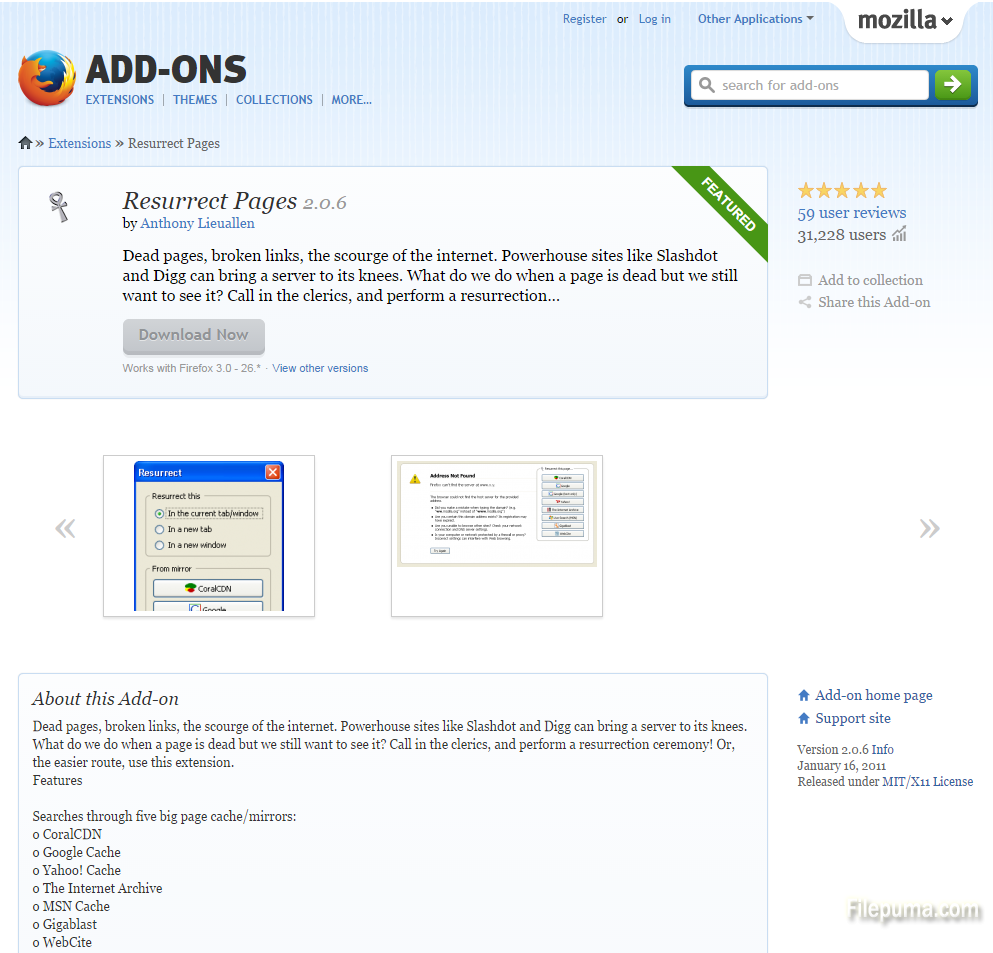
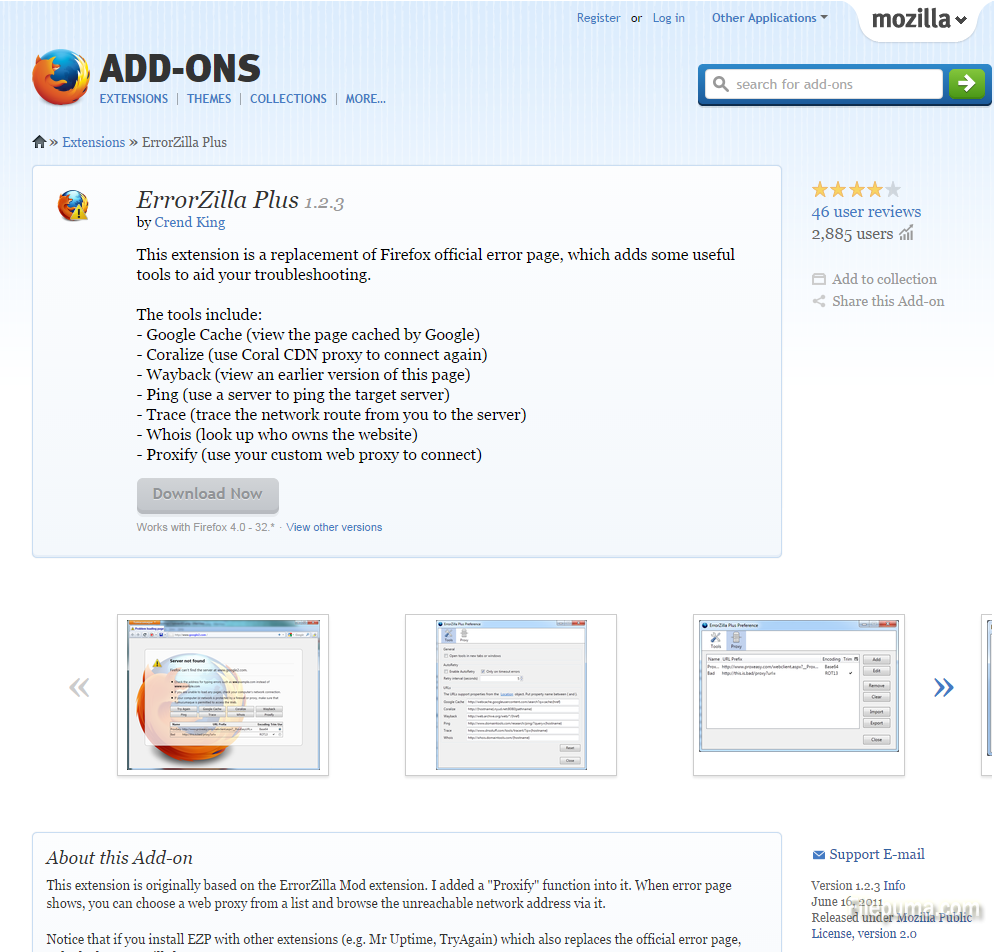
2. Click the “Add to Firefox” button and then install it.
3. Restart Firefox to finalize installation.

Leave a Reply