Your Download Accelerator Plus is prevented by window firewall from accessing the internet? This may cause the download box popping out and then you will just have to minimize it. Here are the solutions which may address this problem. Try it!
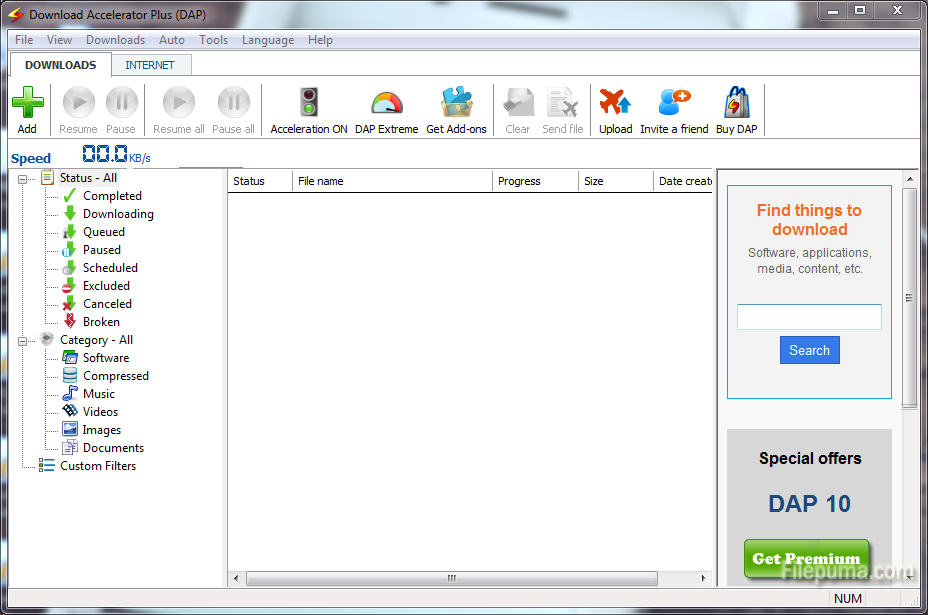 1. Presuming you don’t want to use Download Accelerator Plus, then you could uninstall it.
1. Presuming you don’t want to use Download Accelerator Plus, then you could uninstall it.
2. If you want to retain Download Accelerator Plus, try looking through the options for this check box: “Enable Browser Click Monitoring” and disable it. That will stop DAP from monitoring the links you click, and then when you want to download something, you may just put a download address in Download Accelerator Plus.

Leave a Reply