Sometimes when typing too hastily, you could end up putting small letters on all your text. Or when editing someone else’s text, you could notice they mistakenly did not capitalize beginning words in sentences.
Microsoft Word offers a quick one-click way to correct the lettering and make the sentence capitalization correct. Here is how to do it:
Step One: Open your document in Microsoft Word, or transfer the text you want to correct into a new MS Word document:
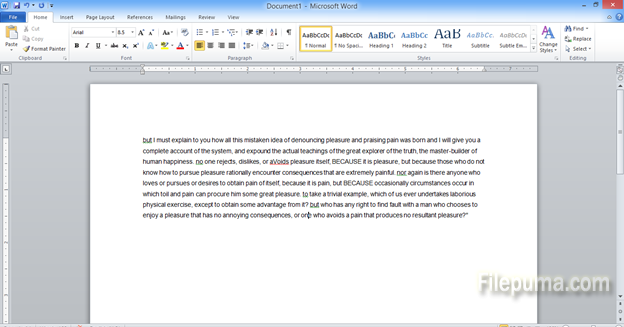
Step Two: Notice that this text has missing capital letter on the first word of some sentences:
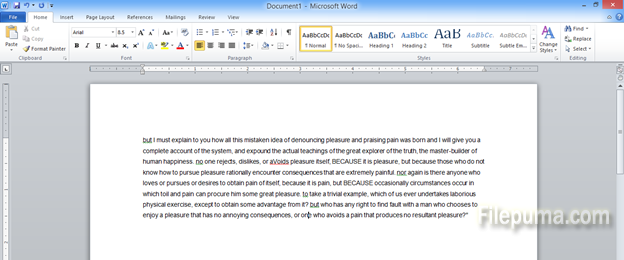
Step Three: It also has some words in all caps, and has some words with single capital letter in the middle:
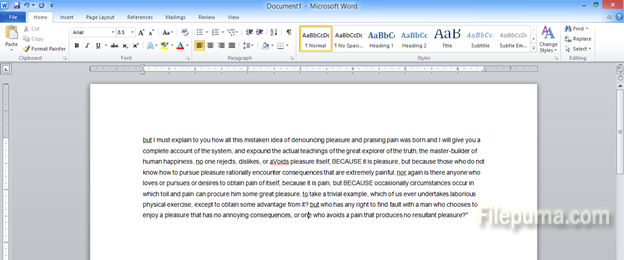
Step Four: Select all the paragraph, or all your text:
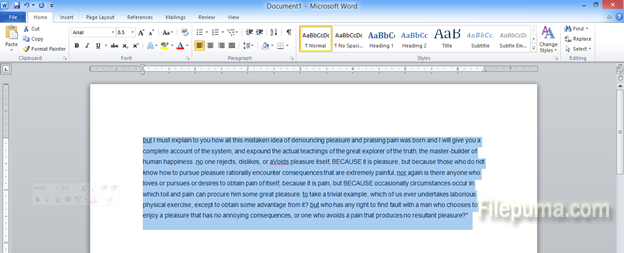
Step Five: Click on the icon which shows “Aa” and select “Sentence case”:
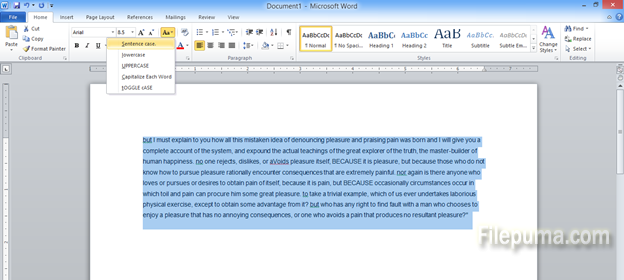
Step Six: Immediately, all the capitalization will be fixed with one click:
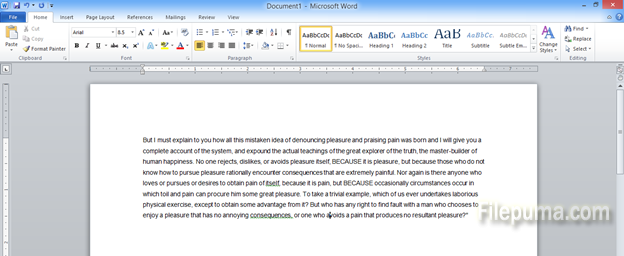

Leave a Reply