Windows System32 is a directory in the Windows operating system containing system executables and libraries. It is so important to your system so that it’s hidden, we cannot find it easily for safety. However sometimes we need to do some operations to it, then we need to find it. Here is the instruction.
1. Open Windows Start menu and select “Run…”.
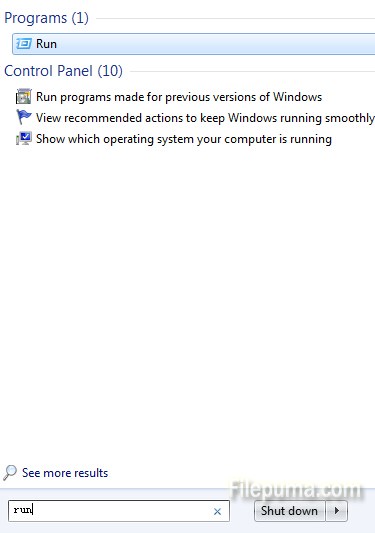
2. Type CMD and press Enter (or if you use Windows ME, type COMMAND) to open your command prompt.
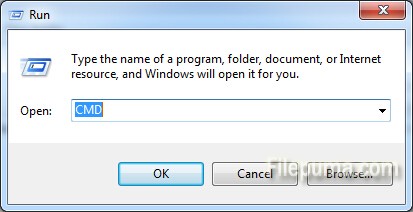
3. Right-click and click Properties.
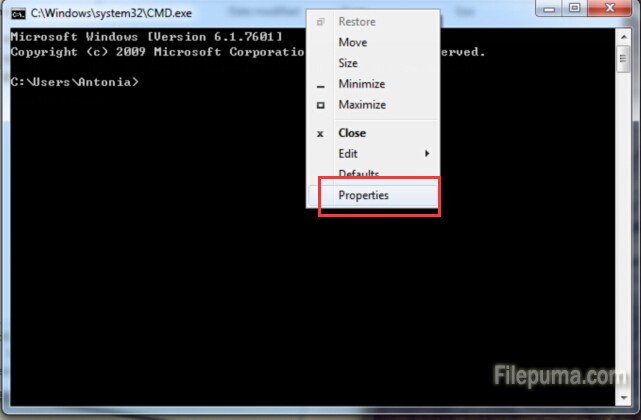
4. Go to the Shortcut tab, click “Open file location”
5. Now you will find the address bar “System 32”.

Leave a Reply