URL Snooper is a program to help users locate the urls of audio and video files so that they can be recorded. URL Snooper provides easy solution to finding the URLs for all streams by by watching network traffic and identifying potential urls, especially streaming media urls. Here is the instruction to tell you how to find flash stream URLs with URL Snooper.
1. Open your browser and go to the page containing the stream you are interested in.
2. Go to “File—-Advanced Mode”, in the advanced window, select your network adapter from the drop-down list on the “General Options” tab in the “Network sniffing options” group.

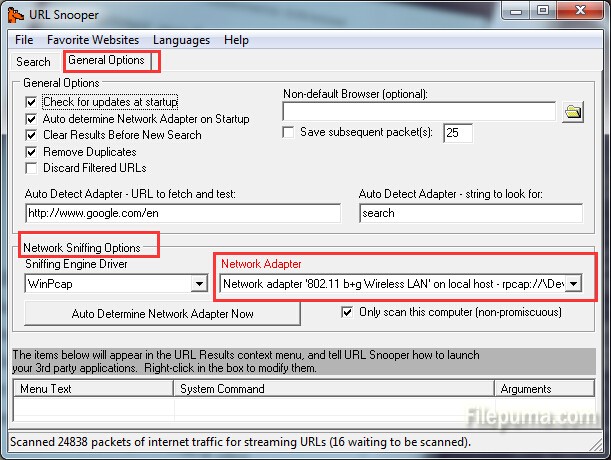
3. Add “rtmp;netstream;flv” to the “Also Find” box on the “Search” tab. Click on “Sniff Network.”
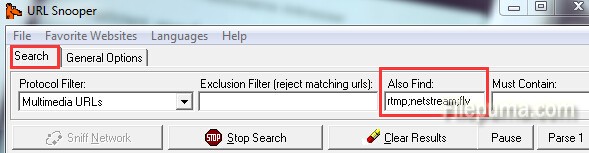
4. Go to the browser or media player and start playing your flash stream.
5. You would see the stream URLs appear in the Results List.
6. After the Flash stream begins playing, you may stop it.

Leave a Reply