You may have your music on audio CDs, but because they take up a lot of space, you could extract and keep them on your computer or iPod. There is a free program we can recommend called “VLC Media player” which can successfully help extract CDs.
Here is how to extract your audio CDs using VLC Media player:
Step One. Install and open VLC Media player. Click on “Media” from the top menu and select “Convert / Save…”:
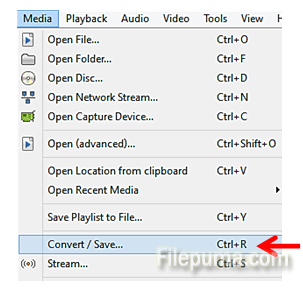
Step Two. Click on the tab “Disc”:
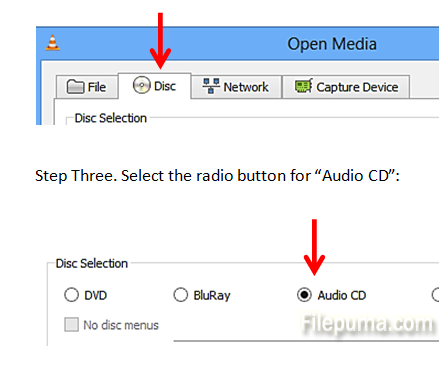
Step Three. Select the radio button for “Audio CD”:
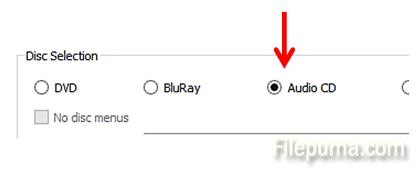
Step Four. Put your Audio CD in the laptop disc drive.
Step Five. Click on “Convert/Save”:
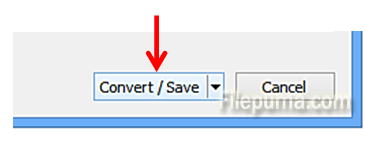
Now your audio disc will be extracted on your laptop.

Leave a Reply