Internet Download Manager is a powerful download accelerator. It can increase download speeds by up to 5 times. The download accelerator is also well-designed for resuming, scheduling, and organizing downloads. Internet Download Manager can also resume unfinished downloads due to network problems. IDM extension has been updated in Google Chrome browser. Here is an instruction to let you know how to enable “IDM Integration module” extension in Google Chrome.
1. Run Google Chrome and click Chrome menu.
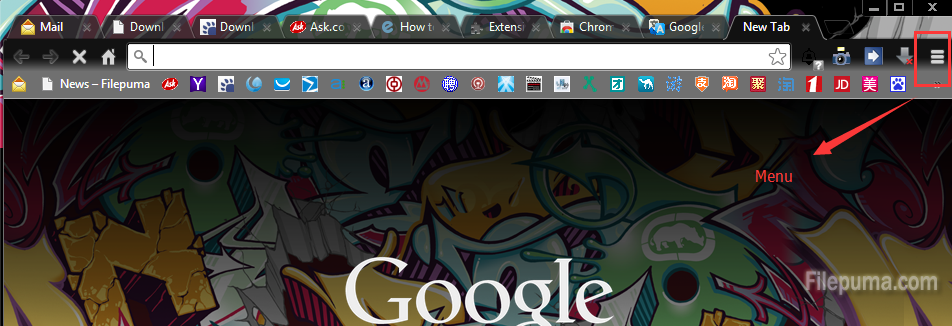
2. Select “Settings” menu item.

3. Select “Extensions” tab, and click on “Get more extensions”.
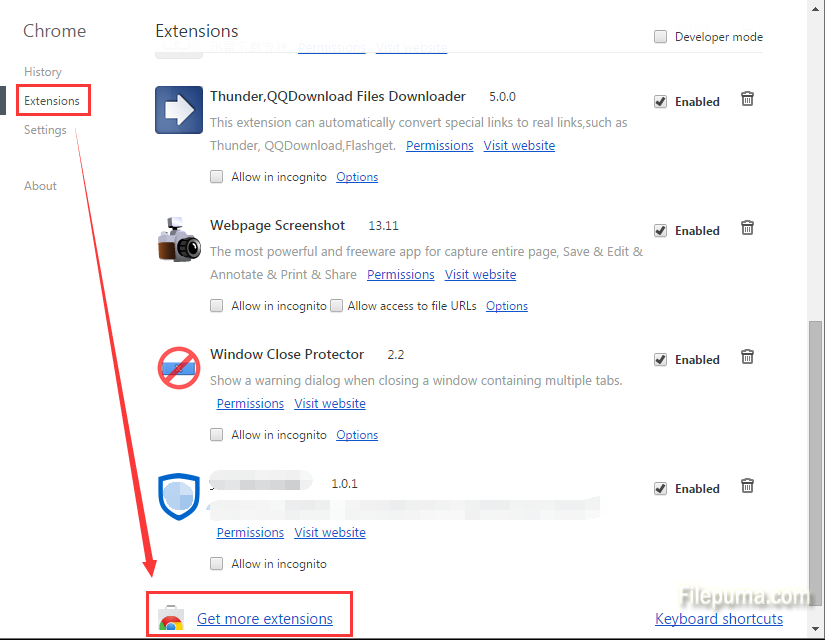
4. Search “Internet Download Manager Integration Module”, and click on free add button.
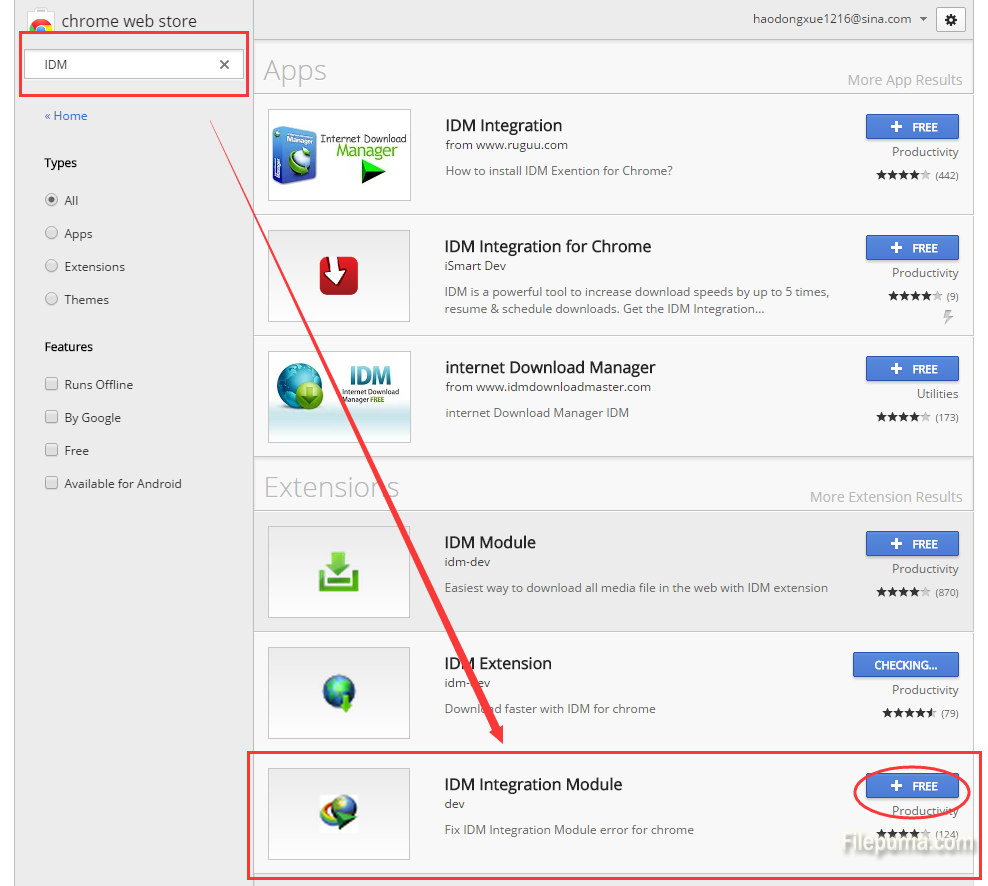
5. If you use incognito mode in Chrome, you need to enable “Allow in incognito” check box.
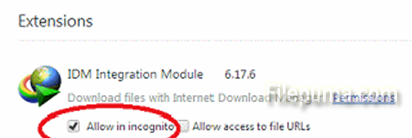

Leave a Reply