With Spotify, it’s easy to find the right music for every moment – on your phone, your computer, your tablet and more. The service enables users to stream a wide variety of music legally at no cost with an advertising-supported Spotify free account. You can purchase music for offline listening. Here let me show you how to download music from Spotify.
1. Download and install the Spotify software from here:
http://www.filepuma.com/download/spotify_0.9.13.24-6829/
2. Run the Spotify software and log in.
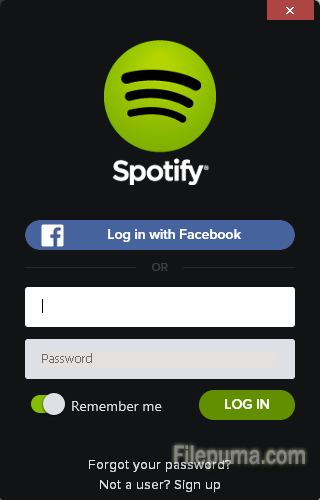
3. Search for an artist, album or track using the search feature in the search area. Click on the “Buy” icon next to a track or album you want.
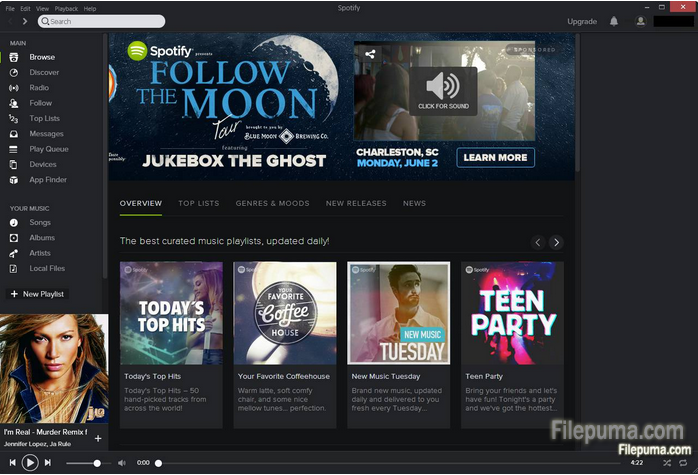
4. Read and agree to the terms and conditions. Click “Agree.”
5. Please enter your account information and then Spotify will upload the selected track or album to your computer’s hard drive. Then the music you brought would exist in the “My Music” folder.

Leave a Reply