If you’re unhappy with the performance of your computer but you don’t want to upgrade the hardware, your computer may not need a hardware upgrade at all. How can you makes your Windows faster? Just disable delay of menu. Here are several steps:
Step One: Click “Start” and find the search bar. Enter “regedit” there and click “Enter”.
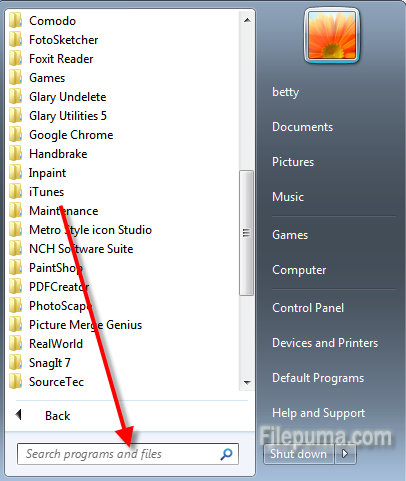
Step Two: There will pop up a Registry Editor. Go to HKEY_CURRENT_USER> Control_Panel> Desktop.

Step Three: Find “MenuShowDelay” at right panel.
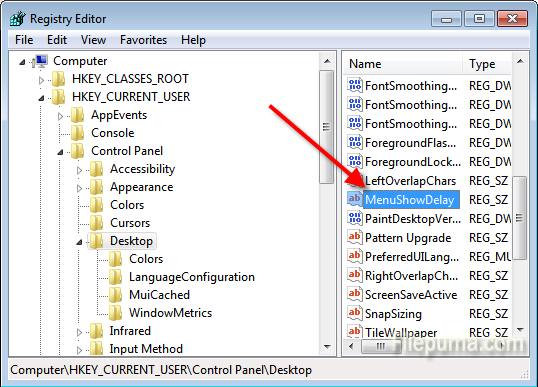
Step Four: Double click on “MenuShowDelay” and set the value to “0”. Then restart your computer.
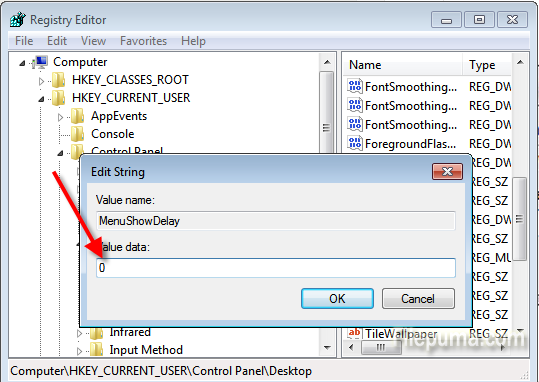

Leave a Reply