Opera is easy to access the Internet and absolutely secure, which has powerful extensions, covers the basics with tabbed browsing, mouse-over previews, a customizable search bar, advanced bookmarking tools, and simple integration with e-mail and chat clients. For security or development purposes, sometimes users need to disable JavaScript in their browser. Here is an instruction for users to do this:
1. Start your Opera browser.
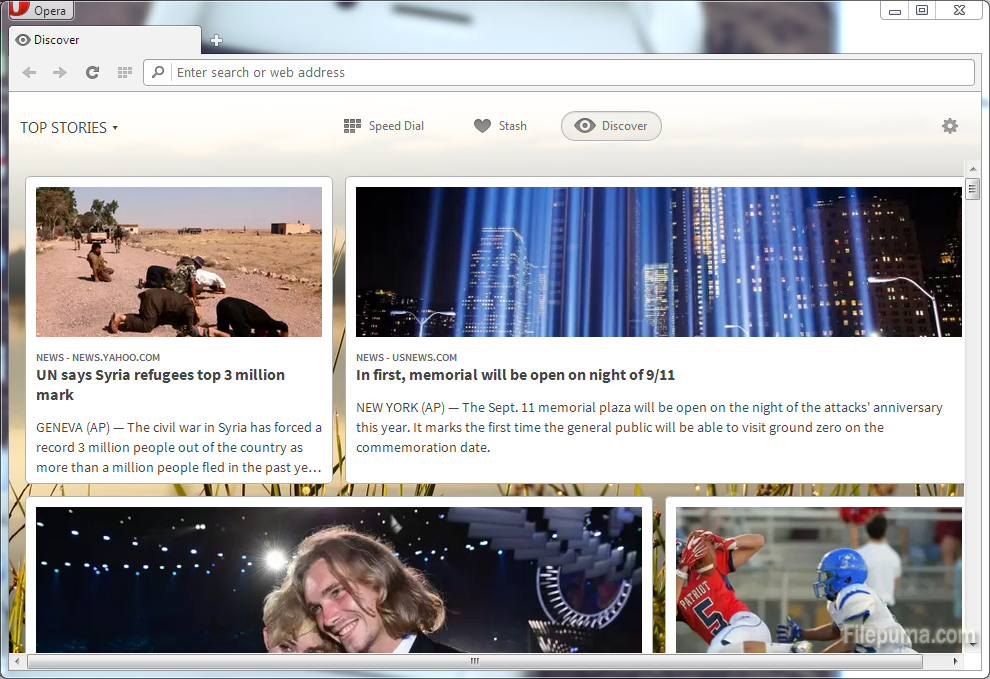
2. Click on the Opera Menu button, which is located in the upper left. And then choose Settings.
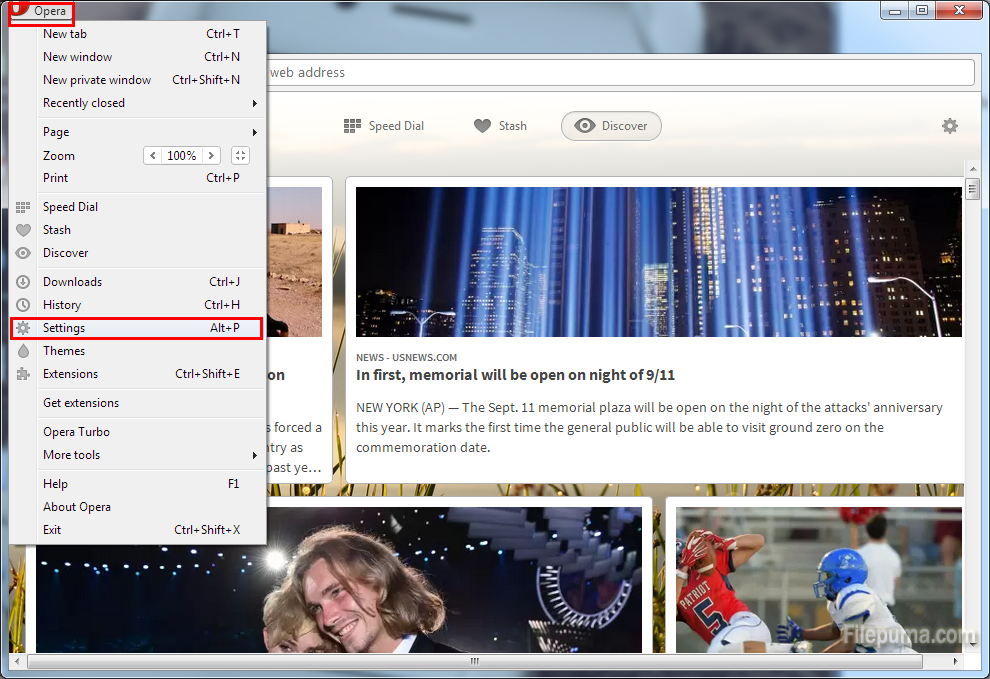
3. Opera’s Settings panel would be displayed. Choose Website button on the left, and then choose “Do not allow any site to run JavaScript” in the JavaScript.
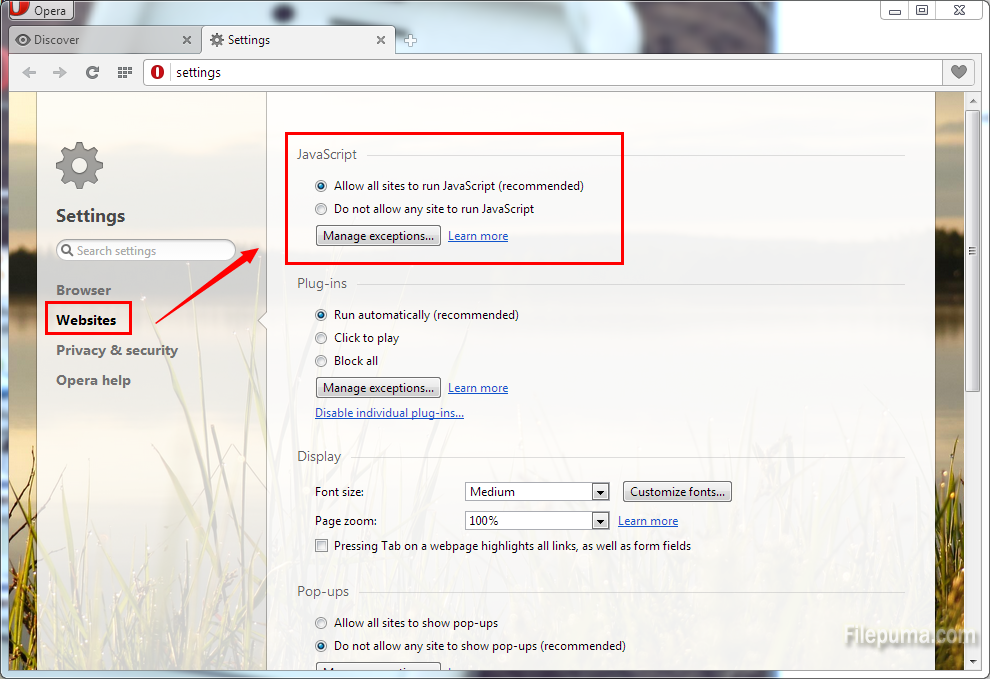
4. Now you’ve disabled JavaScript in Opera.

Leave a Reply