Internet Explorer is the world’s most popular Web browser. Security, ease of use, and improvements in RSS, CSS, and Ajax support are Microsoft’s priorities for Internet Explorer. It allows users download files from Internet. However, sometimes you don’t want someone else use its download function in case the dangerous program they download may harm your system. Here is the instruction to tell you how to disable download in Internet Explorer.
1. Start Internet Explorer. Click on the “Tools” button on main menu and select “Internet Options” from the drop-down menu.
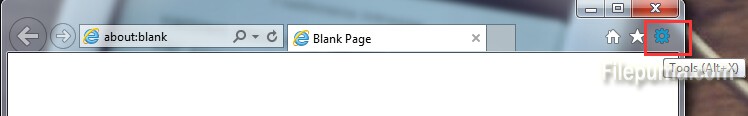
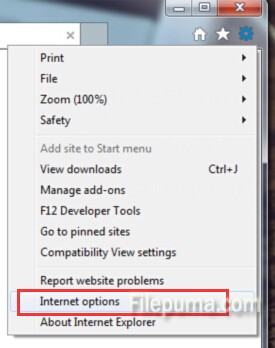
2. Click on the “Security” tab and click on “Custom Level” button.
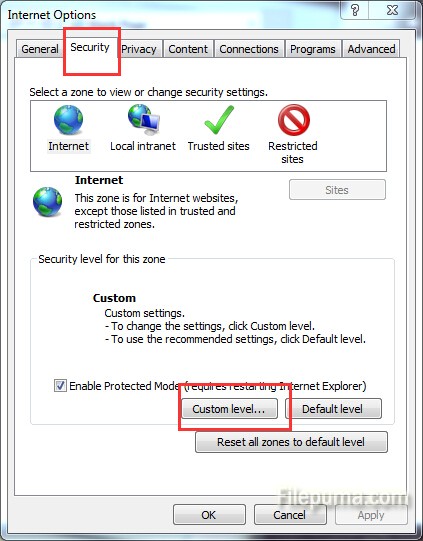
3. In the settings window, scroll down through the list to find “Downloads” section. Click on the “Disable” button under “File Download” tab. Click on “OK”.

4. Re-start the Internet Explorer program to save the changes.
5. If you want to turn the downloading feature back on, go back to the location we’ve just mentioned to change it.

Leave a Reply