AVG Anti-Virus is one of the handiest free antivirus systems available for personal users. Surf, search, and keep up with friends on Facebook with security software used by 110 million people around the world. It will also show notifications to tell you when it is obtaining an update and completing system scans. These notifications appear on your computer’s screen, but you may dislike this and want to disable them. Here is the instruction to tell you how to disable AVG notification.
1. Download and install AVG from here:
http://www.filepuma.com/download/avg_anti_virus_free_edition_2015.0.5557-7217/
2. Run AVG and click “Options ” from the top menu. Choose “Advanced settings” tab.

3. Choose Appearance tab on the left zone. Click on the check box next to “Display system tray notifications” under the heading “System Tray Notifications” to disable AVG notifications.
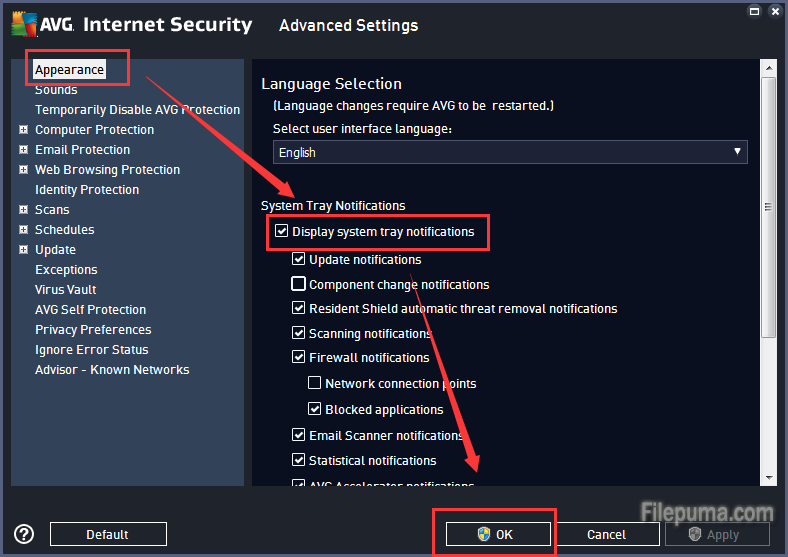
4. Click “OK” to save the settings.

Leave a Reply