Planning a garden before you start to design it actually can both save you trouble and make the garden better. With Garden Planner, you can design your dream garden, plan succession sowing, cover crop plantings and crop rotations.
Step One: Download Garden Planner and install it on your computer.
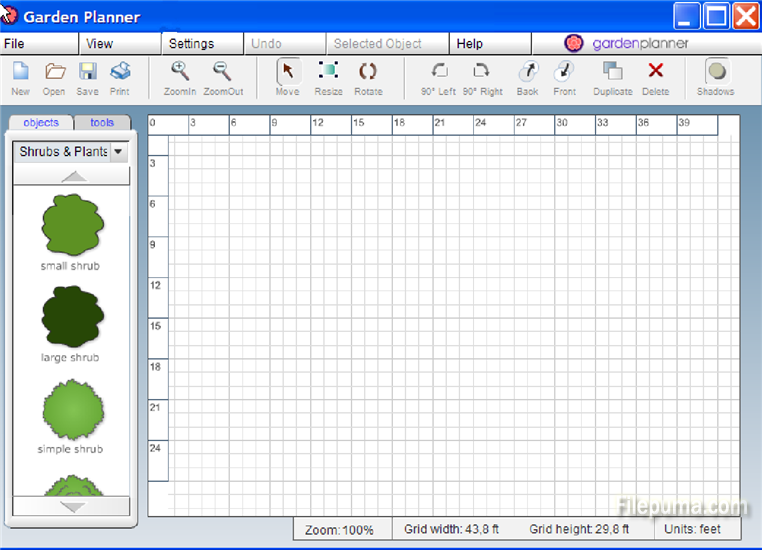
Step Two: Click “File-New Plan” to start a new plan.
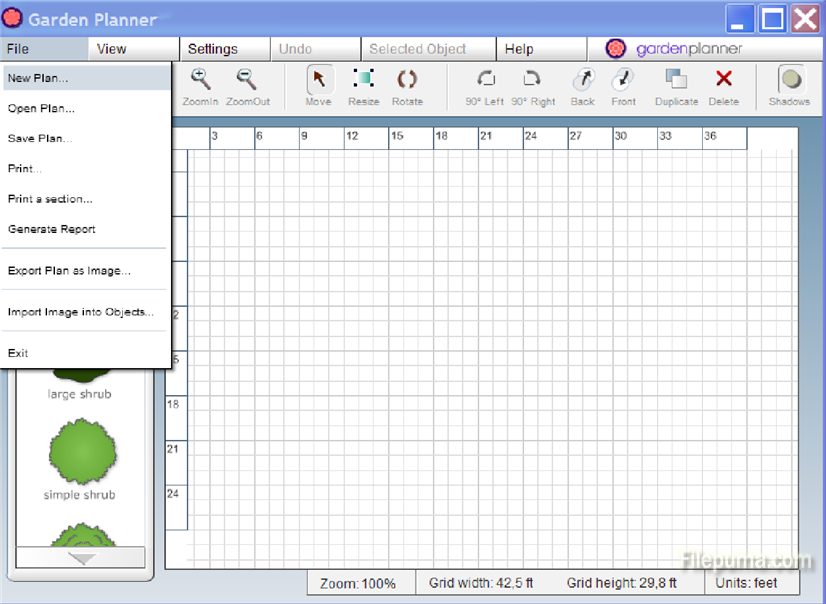
Step Three: In the left list, choose “tools” among different kinds of tools and then design according to your opinions.
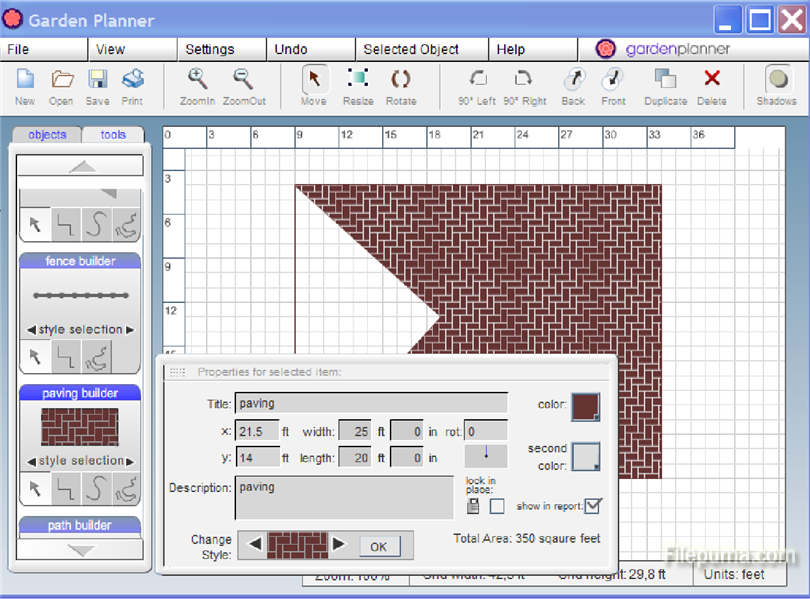
Step Four: When finish designing, click “Objects” in the left list and choose what you put in your garden.
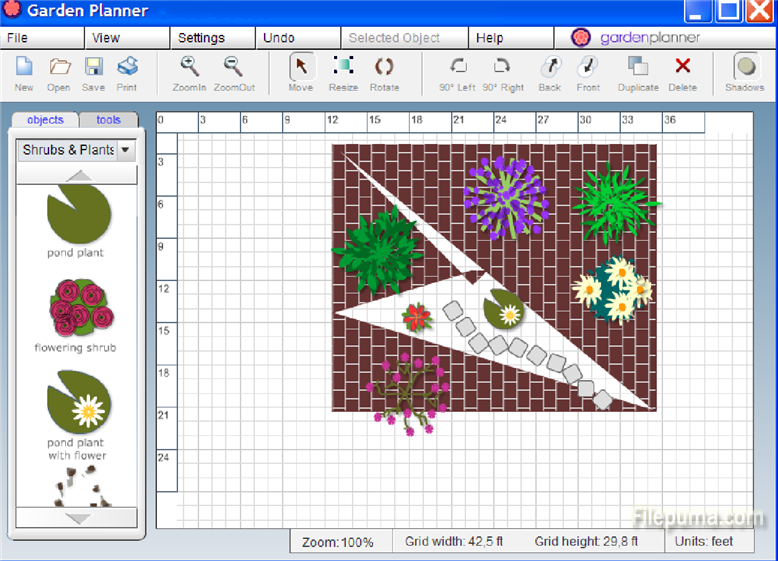
Step Five: Drag what you choose to the garden and adjust the sizes. Then you can get the wokers to finish your garden according to your design.

Leave a Reply