If you have a PPT file with inserted music files, but now you don’t want it. You can choose to turn off the speaker, but in this way, all the sounds are turned off. Is there some way to just delete a certain music file? This article will show you through removing music from PPT files.
Open the PowerPoint presentation that contains the music you want to remove. Click the Microsoft “Office” button and select “Open.” Use the arrows in the address bar to locate the folder in which the PowerPoint is saved. Select the PPT file and click the “Open” button.
In the PPT files, click “Animations” — “Custom Animations” and you could see the music on the right, select it and click “Remove” to delete the music.
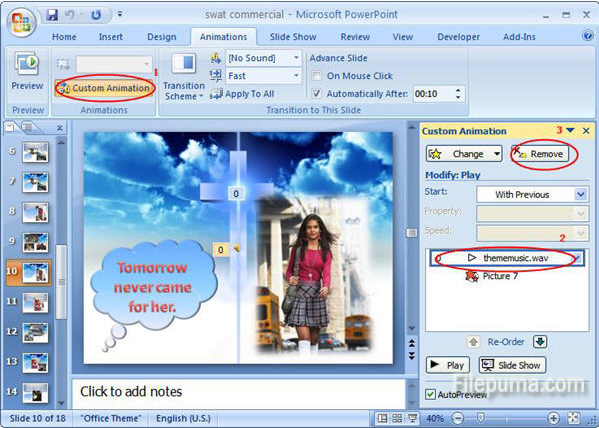

Leave a Reply