AVG Anti-Virus is one of the handiest free antivirus systems available for personal users. How to delete AVG history? In fact, to remove the AVG history completely, you must clear the history of three AVG components: scan results, the event log and the Virus Vault. It’s not just one-click-easy and here is the instruction to help you.
1. Run AVG and click “History—- Scan results ” from the top menu.

2. Select the history you want to delete, and click “Delete results”, click “Yes”.
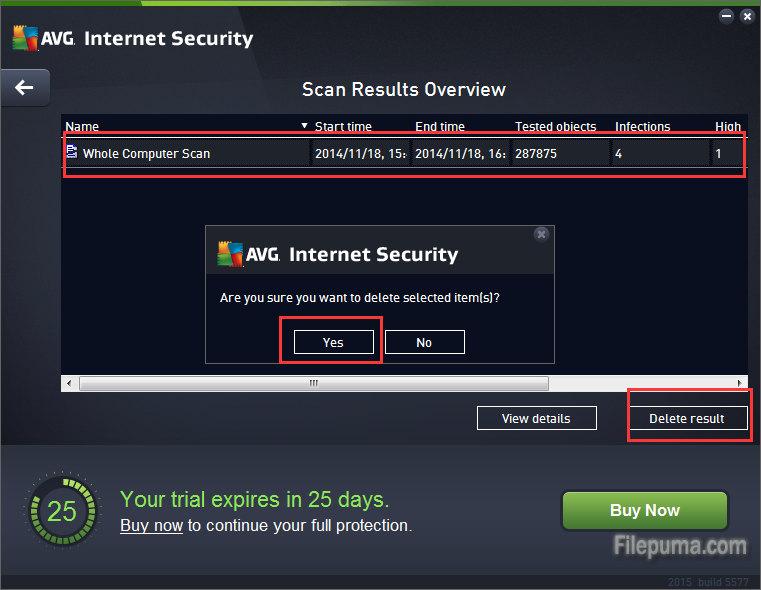
3. Open “History” again to delete the second AVG history component. Select “Event History ” to see when updates and scans occurred.
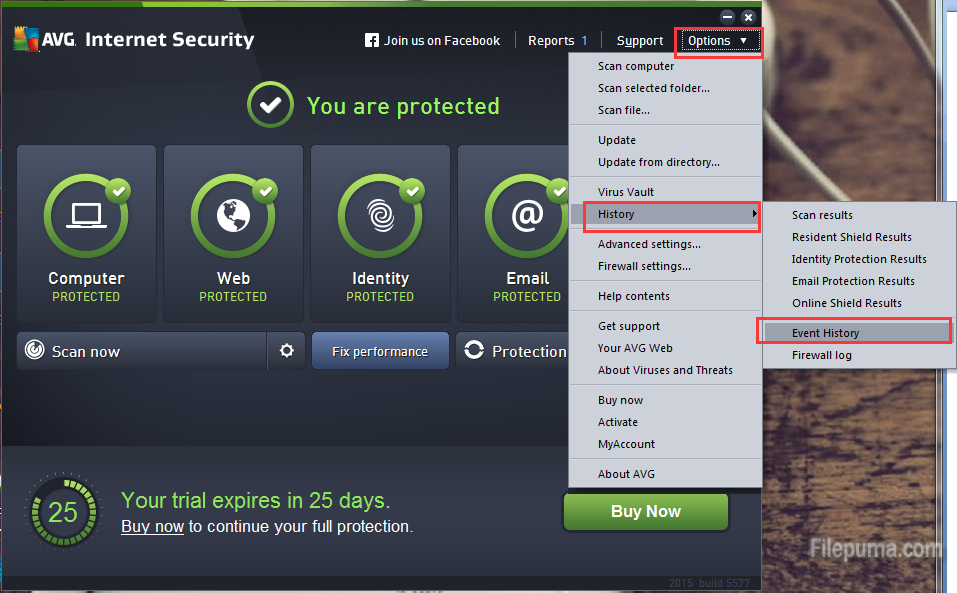
4. Click “Empty list” delete this information, then click “Yes.”

5. Click “Virus Vault” from the top menu to delete AVG history.

6. Click “Empty Vault” to erase the history of the Virus Vault. You can also delete a single Virus Vault entry at a time by clicking the entry and then clicking “Delete.”


Leave a Reply