Skype is software that enables you to make free calls anywhere in the world. Skype uses P2P (peer-to-peer) technology to connect you with other users. It offers several features, including Skype Out calling from Skype to regular and mobile phones worldwide, conference calling, and secure file transferring. You can chat with your friends in real-time or post messages when they are offline, and then they could read your message when they are online. However, sometimes we regret sending the wrong message. What can we do now? In fact, don’t worry! Once you have posted a message on Skype, you have a 60-minute opportunity to edit or delete the post. That must be very helping. Here is the instruction how to delete a post on Skype.
1. Sign in to your Skype account and click the “Contacts” tab.
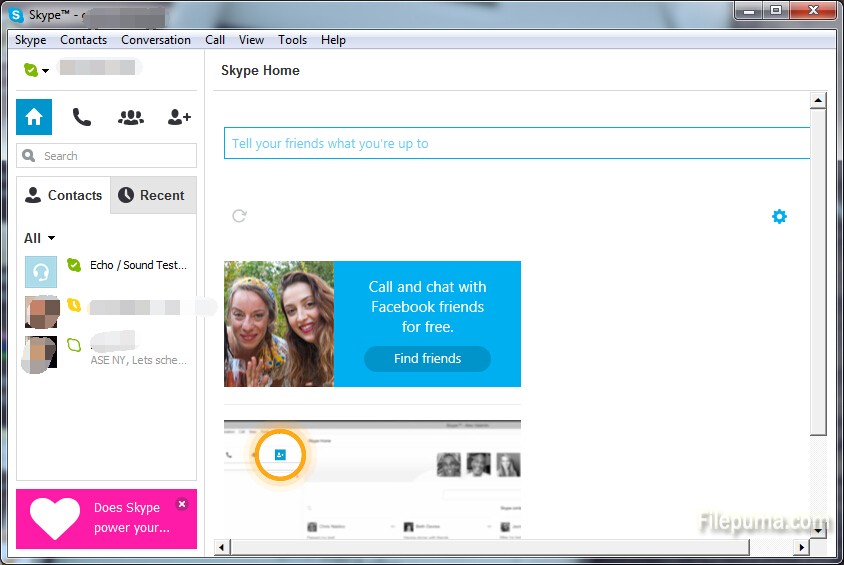
2. Select the name of the contact to whom you sent the post that you want to delete.
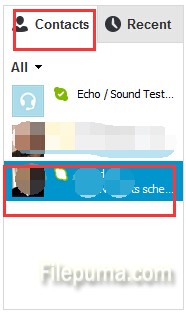
3. Scroll through the conversation and find the post that you want to delete.
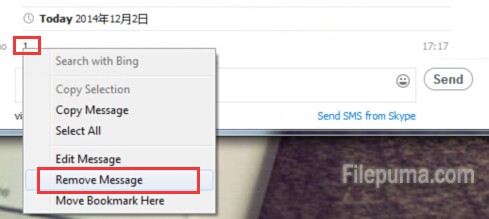
4. Select “Remove Message” by right clicking and then click “Remove” when prompted.
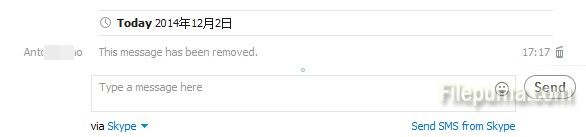

Leave a Reply