Creating a PDF is an essential way to record and share document, which can make your file look exactly like the original documents. But sometimes we need to download a software to create a PDF. Here I recommend you a method to make PDF with Google Chrome Browser.

1. Run Google Chrome browser.
2. Type “data:text/html, <html contenteditable>” without the quotations marks in the URL bar.
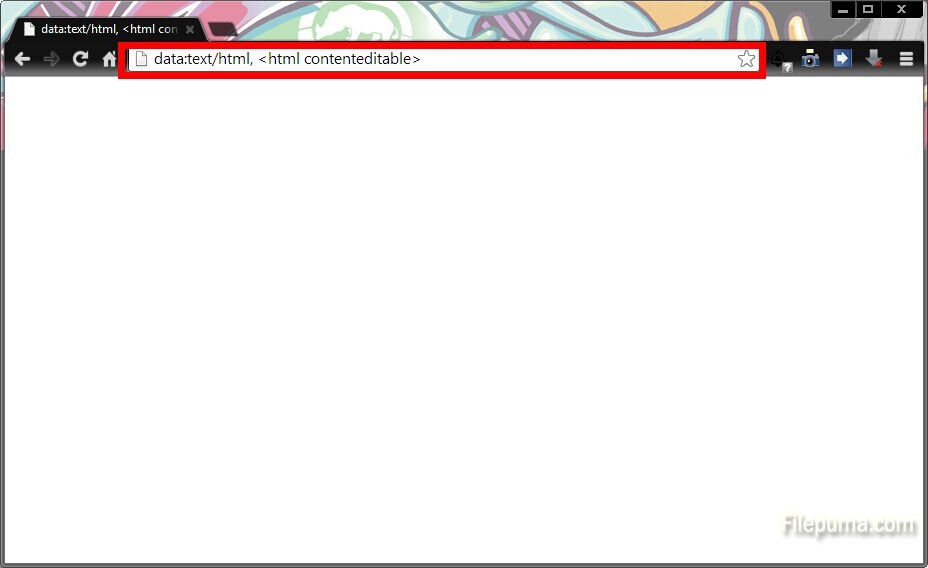
3. Type and paste images.
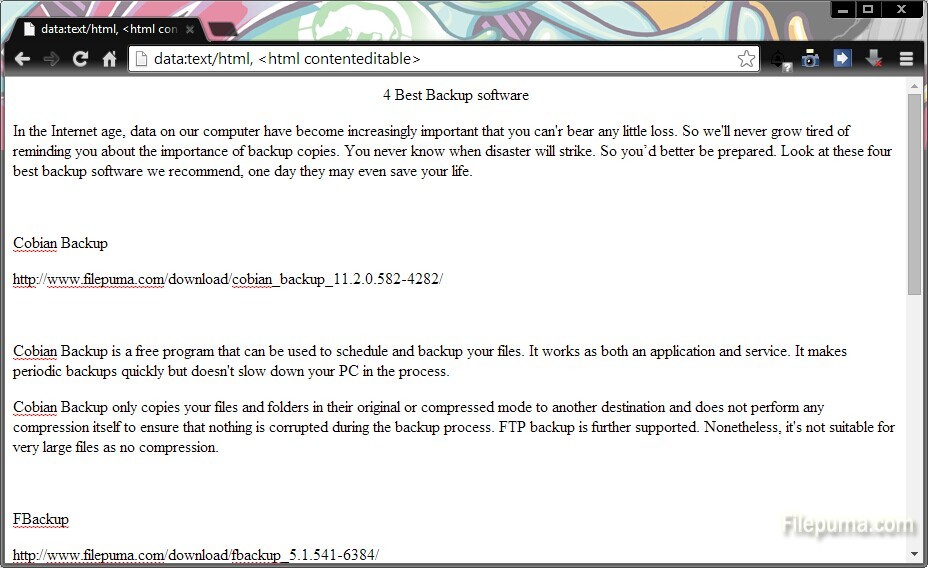
4. Format the text using the following commands:
Ctrl+U=underline
Ctrl+ I=italics
Ctrl+ B=bold
Ctrl+ C=copy
Ctrl+ V=paste
Ctrl+ X=cut
Ctrl+ Z=undo
Ctrl+ Y=redo
Ctrl+ A=select all
Ctrl+ Shift+Z=paste as plain text
Ctrl+F=find
Ctrl+P=print
5. Press Ctrl+P to print it. Choose ‘save as PDF’.
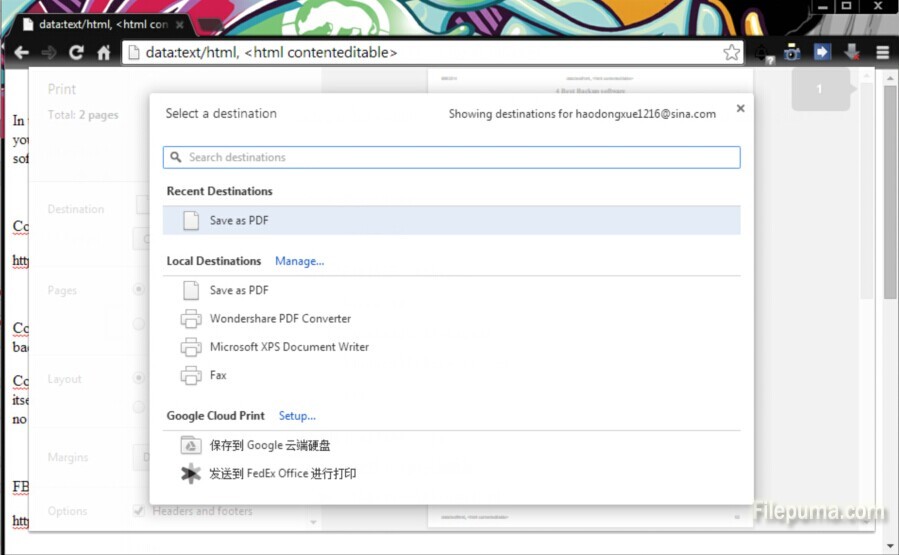
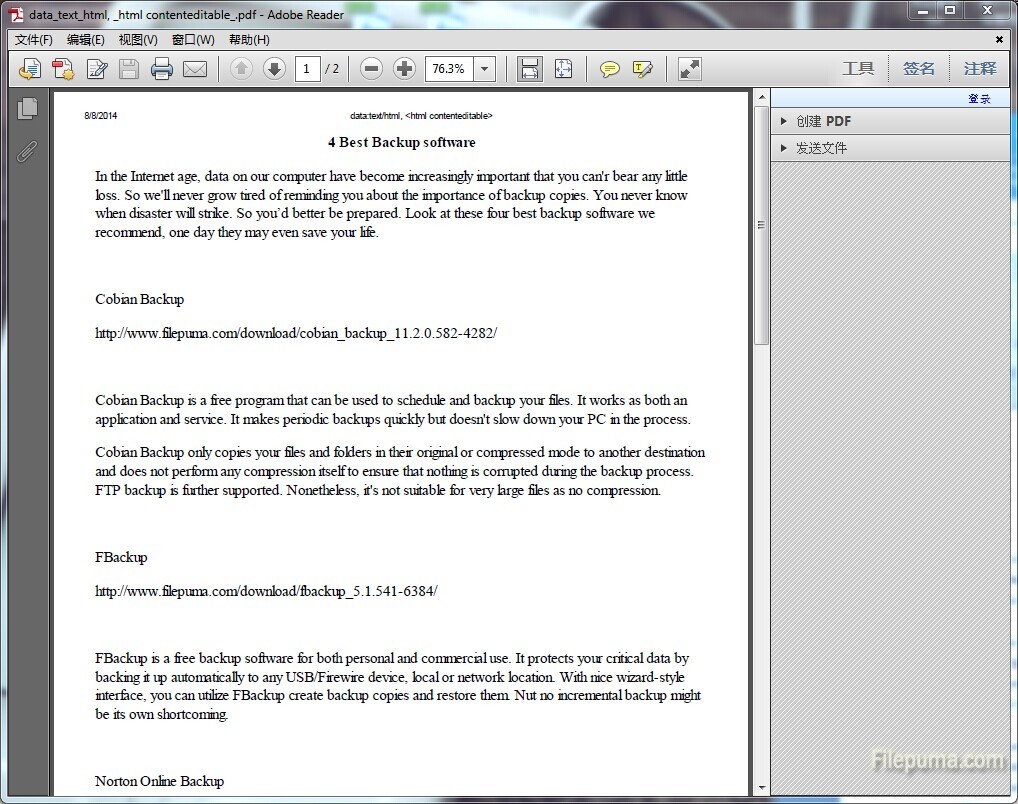

Leave a Reply