Yes, I still got a audio CD player in the car, and when I have to go on a long road I have to go back to the computer am burn a couple of CDs with favorite play lists. There are a couple of good burning software out there but Express Burn is fast.
Step One: Download the free application from Filepuma.com by clicking on the green “Download Now!” button.
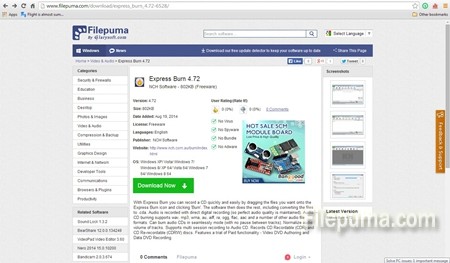
Step Two: It will download and install very fast and you will be prompted to select the type of CD, DVD or Blu-ray disk you want to burn. Conveniently, the Audio CD option is the first so go ahead and click on the Create button or simply hit Enter.

Step Three: Drag and drop the audio files that you want to burn on the CD, arrange them in your desired order and then click on the “Burn Audio CD” button on the bottom right corner of the window. A new window with a couple of options will show up. The only interesting options are at the bottom. You can choose between the default track pause or set a customized track pause. Have a safe ride!
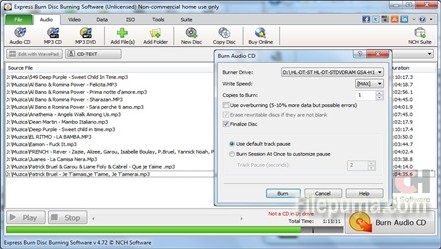

Leave a Reply