Unquestionable, backing up is the optimal way to keep people information’s safety at the present times. Like windows system, once your DVD scratches or is damaged due to weather or poor storage, a backup system will be so important to you. Here is the instruction to tell you how to create a backup copy of windows.
1. Insert the Windows 7 DVD into your computer’s drive. Click “Start” button and type “DVD maker” in the Search text box. Press “Enter”.

2. Check the box next to “Don’t Show This Page Again” to stop this welcome window from opening each time you start the DVD Maker software. Click “Choose Photos and Videos” .
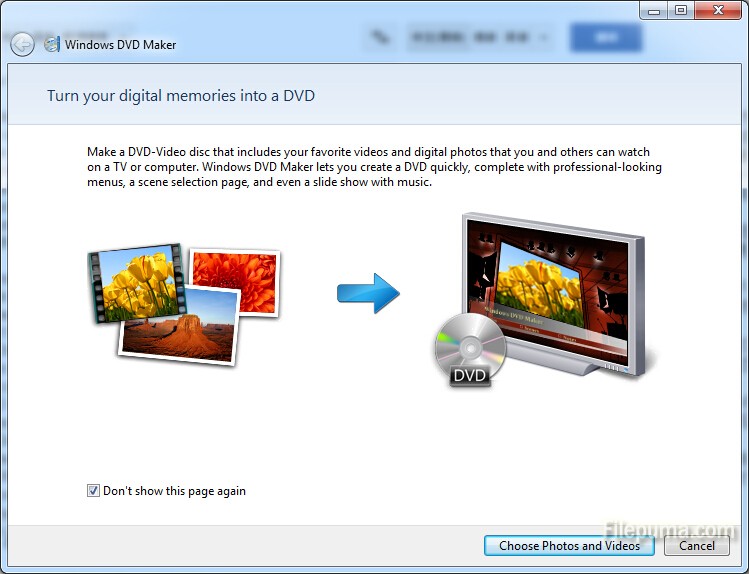
3. Click the “Add Items” butto, double-click the drive letter where the Windows 7 DVD is located.
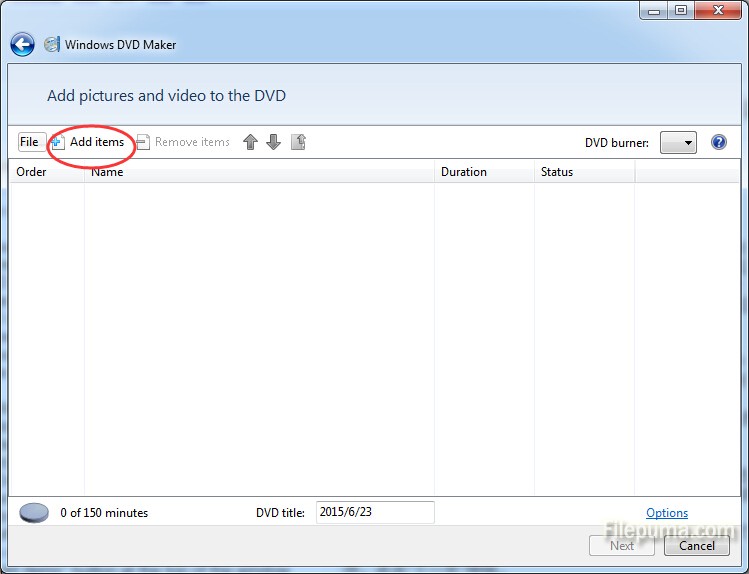
4. Type “Windows 7 Backup” or another title can help you to remember in the DVD Title text box. Select the DVD burner drive letter from the “DVD Burner” drop-down box. Click the “Next” button.
5. Leave the default settings and click “Next.” Review the files in the final window and click “Burn” to make the backup DVD copy.

Leave a Reply