Sometimes we may come across the situation that we fail to copy the text on a certain webpage regardless of “copy” tab in the right-click menu and Ctrl + C keys. The following ways can help you get rid of this kind of trouble.
Solution One: Web pages are embedded with JavaScript language and shield the replication program. In this situation, just click on IE’s “Tools” →”Internet Options” menu, enter “security” tab, select “Custom Level”, set all scripts disabled, then refresh the webpage. Now you can copy the text.
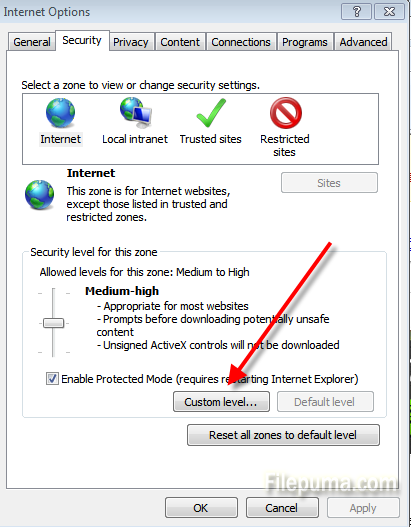
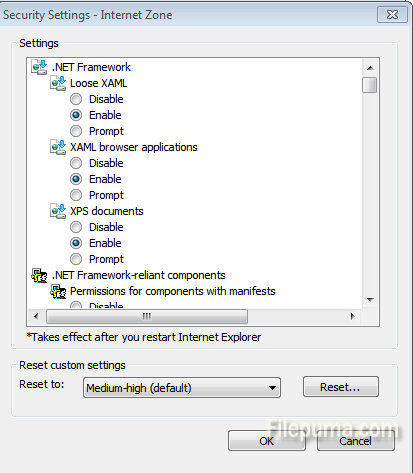
Solution Two: There is another way of doing it. Click “File” menu and select “Save As” in the web content you want to download. And then open the downloaded text with Word. Generally, the text can be edited in Word documents.

Leave a Reply