PDF files are files that you can transmit and view it easily, whether it is sent via email or downloaded from a website. The words and images stay in place no matter how you send the file. While if you want to send the contents of the PDF to someone via email without adding an attachment, you need to convert your PDF file to text so you can work with the words only. This article will introduce the way to convert PDF files into text format.
Step One: Download Nitro Reader and install it on your computer.
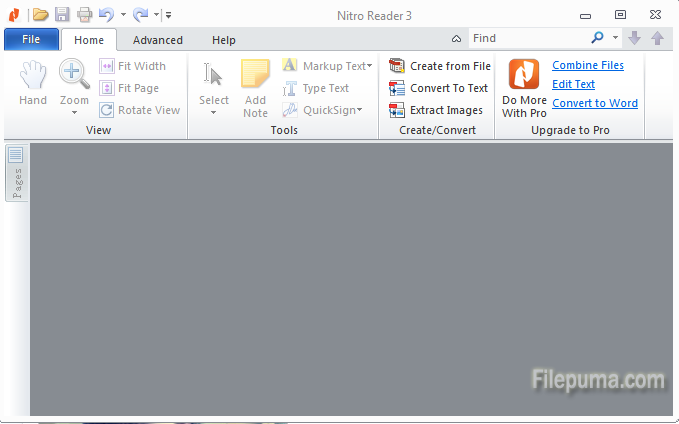
Step Two: Click the “File”-“Open” icon at the top of the program to open the file you want to convert.
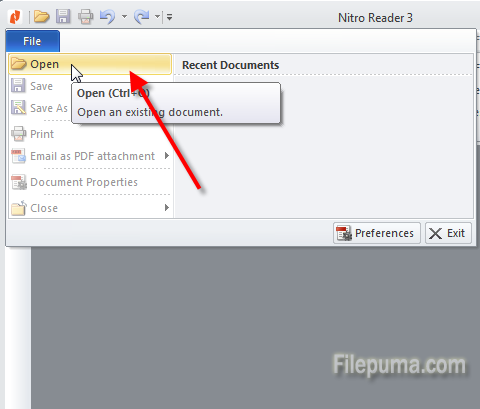
Step Three: Click “Convert to Text” tab on the menu.
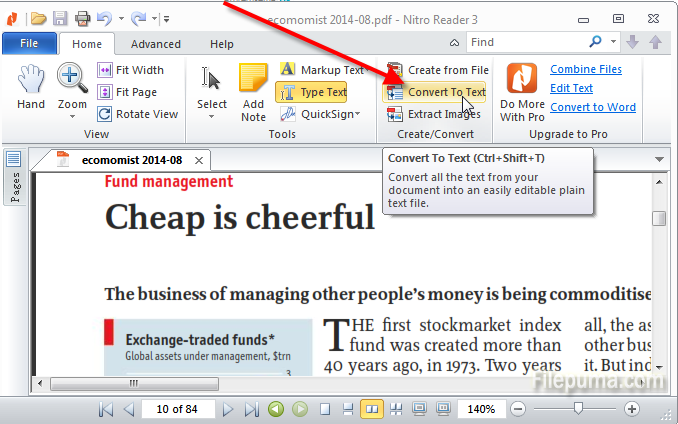
Step Four: There will pop up a convert PDF to text window, select the output place and click “Convert” at the bottom.
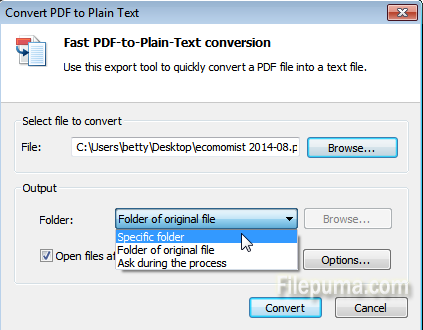
Step Five: Then the conversion begins.
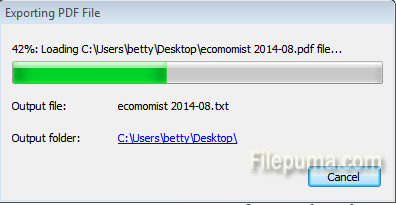

Leave a Reply