You may want to download and keep the visual content of any website. Or you may want to easily share website designs using PDF format. While there are many free online converters, the easiest way is to use Google Chrome Web Browser.
Here is how to convert any webpage into .PDF using Google Chrome browser:
Step One. Open the webpage you want to convert into PDF in Chrome:

Step Two. Click on the icon with the parallel lines in the top right corner of the browser:
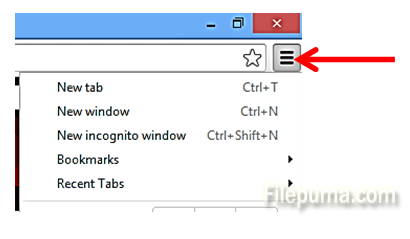
Step Three. Select “Print”:
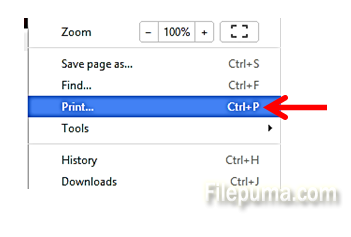
Step Four. Under “Destination” click on the button “Change…”:
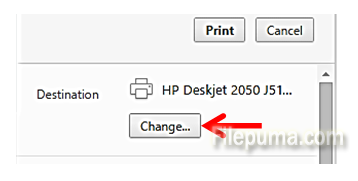
Step Five. Under “Local Destinations” select “Save as PDF”:
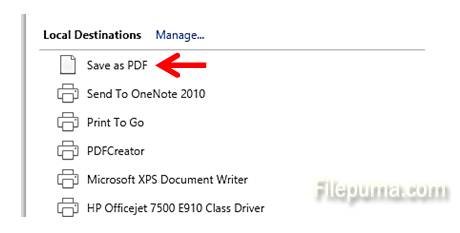
Your webpage will now be exported as PDF and can be shared easily or stored for offline use.

Leave a Reply