Compress video files to smaller size to speed up the upload process is a good idea. But how to reduce size without losing video quality? Using Handbrake, you can easily do it.
1.Download Handbrake and install it on your computer.
2. Launch this program.
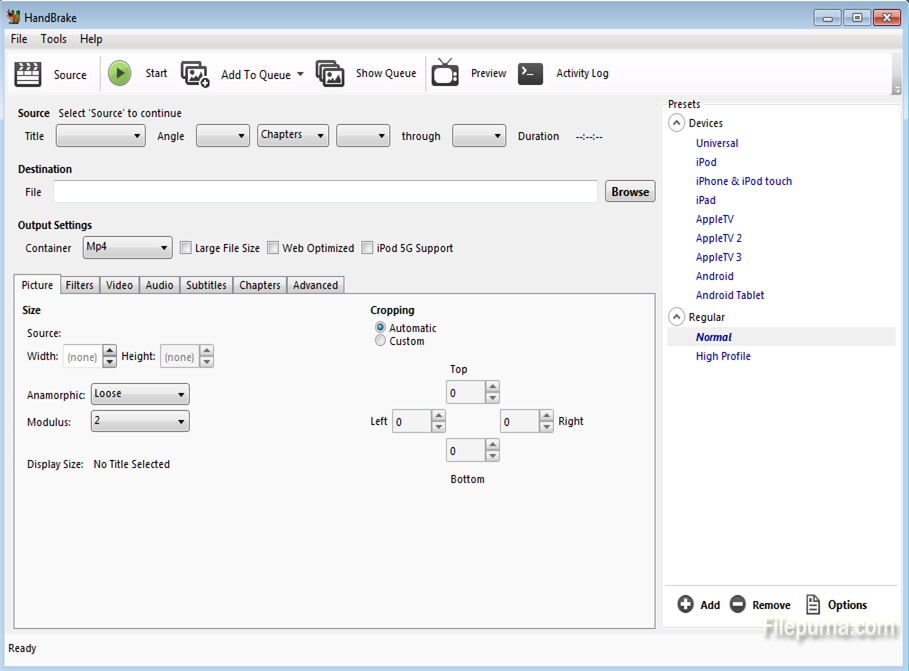
3. Click “Source-Open file” at the left corner to choose the video file you want to compress.
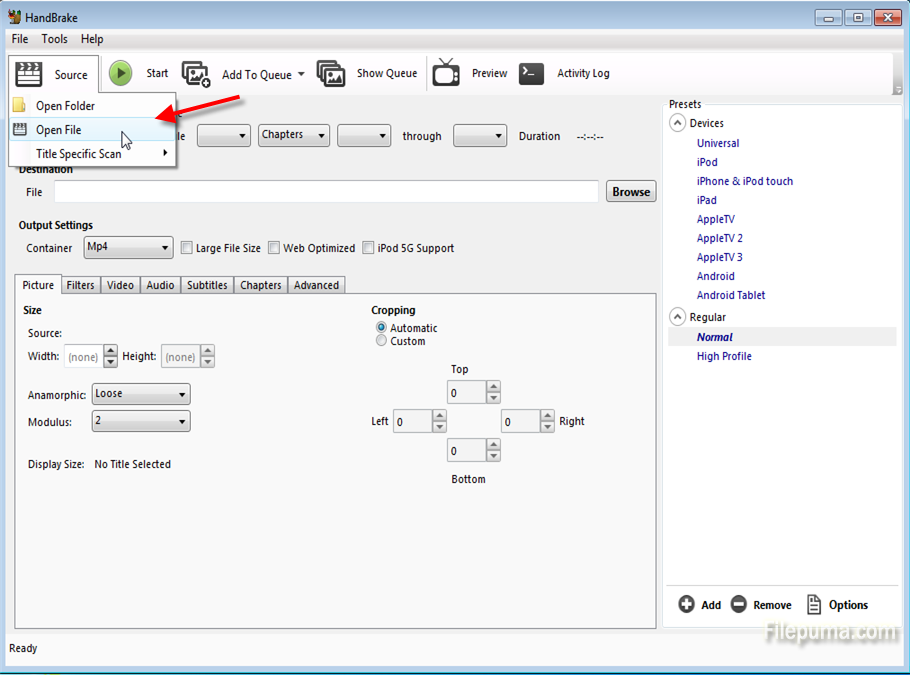
4. Click “Video” Item and there you can change the video size.
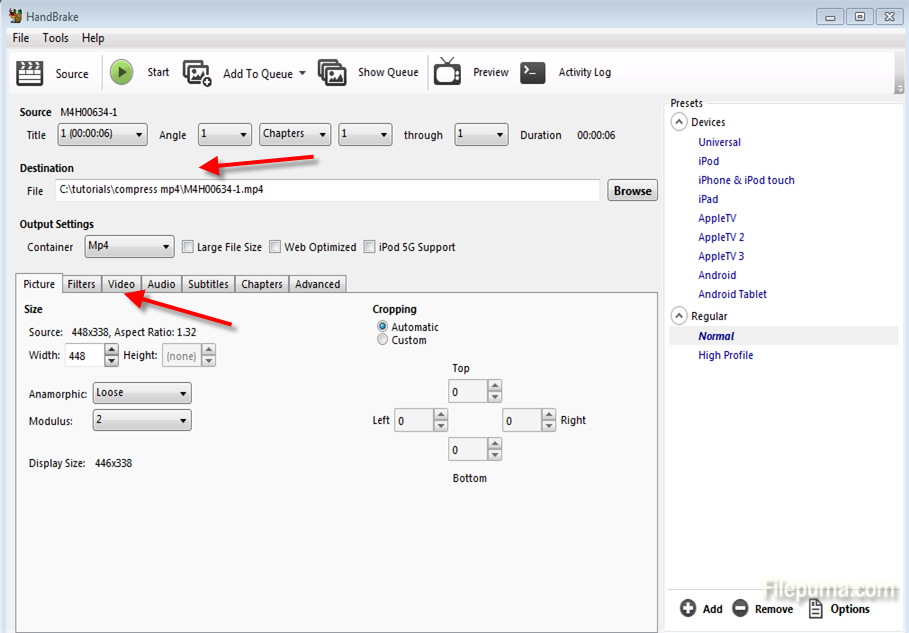
5. When you finish choosing, click “Start” on the top to compress.
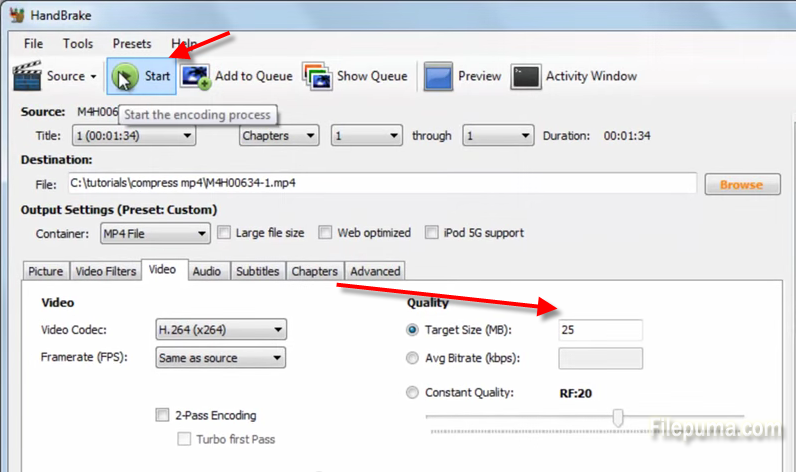

Leave a Reply