If you have two pictures files and want to combine them into one file and set up side by side, what should you do? Using Photoshop? You can absolutely merge the pictures in this way, but there is a more easier way to combine two pictures into a side-by-side image.
Step One: Open the Paint program by clicking on “Start–All Programs–Accessories” and then “Paint.”

Step Two: Click “File” and select “Open”, then double-click the first picture you want.
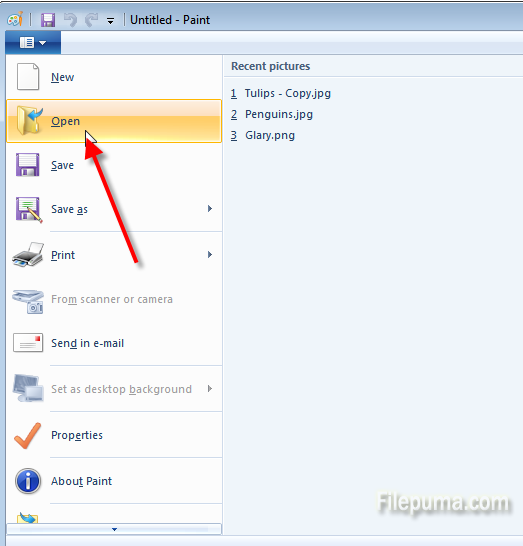
Step Three: Click “Select–Select all”. Then right-click on the picture. Select “Resize/Skew.” Change the Horizontal and Vertical options to 50 and then click “OK”. Click and drag the picture to position it on the canvas.
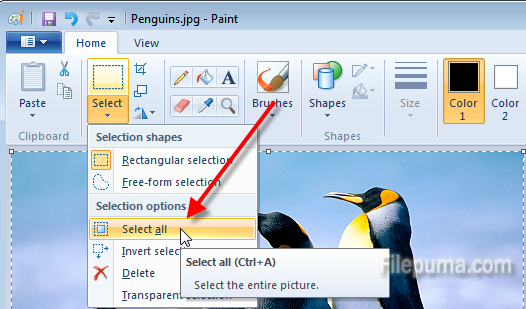
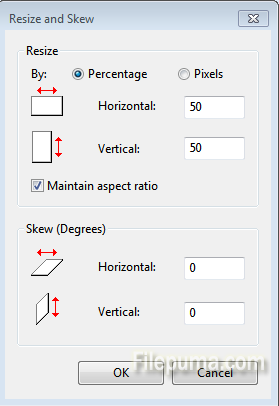
Step Four: Click “File–Open” to open the second image and resize the size in the same way.
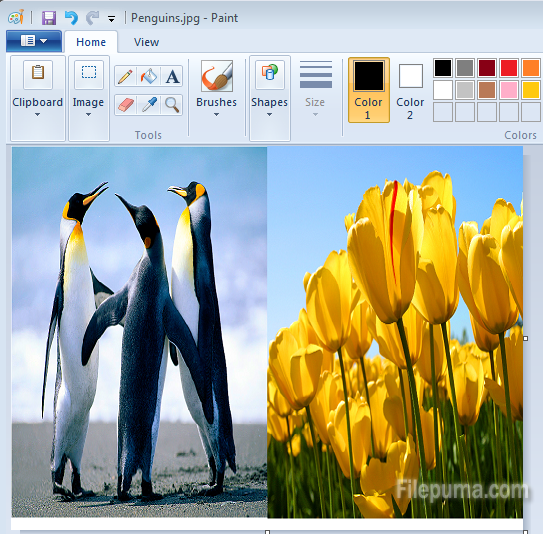
Step Five: From the “File” menu, click “Save As”, give the new image a name and click “Save.”

Leave a Reply