From time to time, it is a good idea to check all hard disk drives on your computer for errors. The errors, if undiscovered, may later cause loss of data, corruption of your files and folders, or very slow performance of your computers.
Here is how to check your disks for errors with Windows default tools:
Step One. Open the Windows explorer and view the disk you want to check:
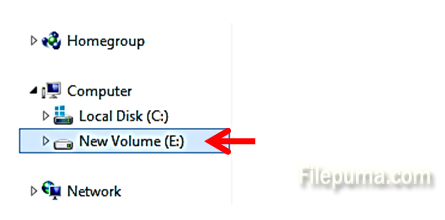
Step Two. Right-click on the disk and select “Properties”:
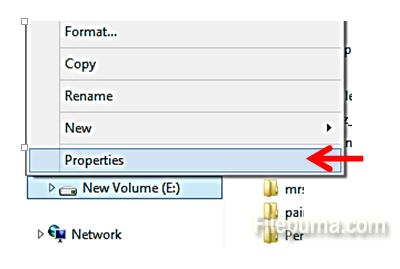
Step Three. Click on the “Tools” tab:
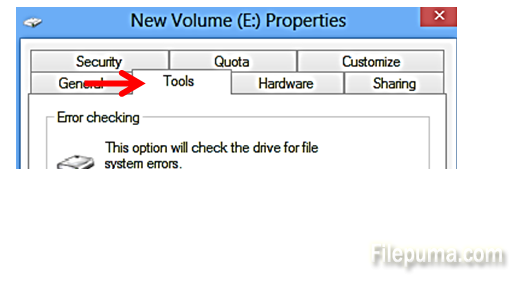
Step Four. Click on the “Check” button:
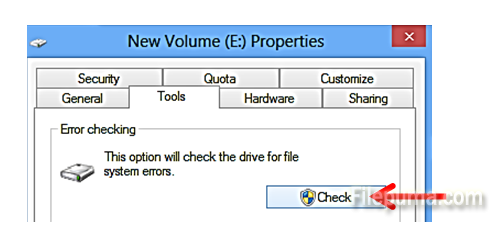
Step Five. Windows will inform you if there are errors found on the drive, or if your disk is safe:
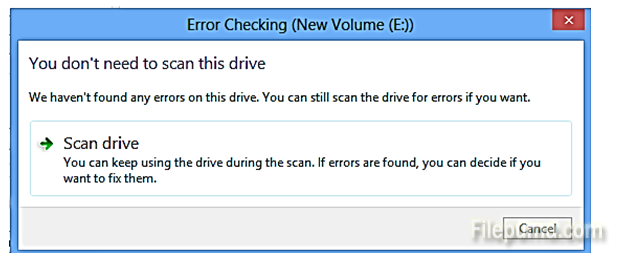

Leave a Reply